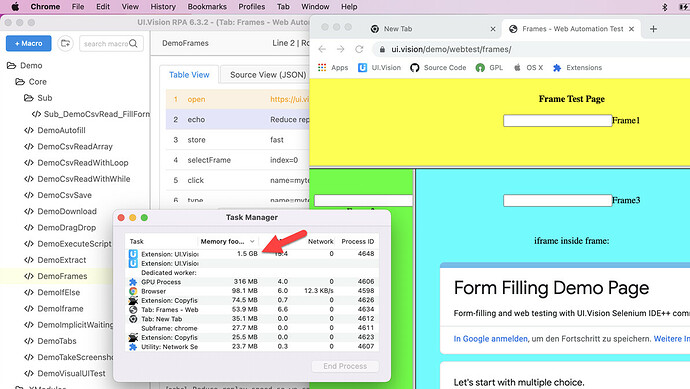IMPORTANT CHANGE with Version 7: If you use macros that run more than ~2 minutes you MUST install the XModules.
If you do not use the XModules then Chrome will stop the macro after ~2 minutes at a random point in the macro. ![]() No error message is displayed.
No error message is displayed. ![]() The macro just stops.
The macro just stops.
Please note that this behavior is not a bug of our software, but a “feature” of the new Chrome API.
![]() Solution: Simply installing the XModules resolves this issue. The XModules app prevents Chrome from stopping UI.Vision macros
Solution: Simply installing the XModules resolves this issue. The XModules app prevents Chrome from stopping UI.Vision macros ![]()
With the V6.31 update we started to make the first changes for the transition to Chrome Manifest V3 (MV3), which is an updated version of the Chrome extension system. We must make this transition, as at some point in the future all extensions that still use the V2 manifest will be removed from the Chrome store.
In an ideal world, these changes should be completely transparent to you, so there is nothing for you to do. UI.Vision works exactly as before. But as with any bigger changes, reality is usually a bit more nuanced. We will use this forum post to keep you updated on the progress of the transition.
If you encounter issues, please make a separate forum post for each new issue. This way we can keep track of each problem and its status. You can then post a link to “your” issue in this thread. Thanks for your help with the V3 transition ![]()
If needed, you can install the earlier version V6.2.8 from the RPA archive.
You can have V6.2.8 and V7.0.X installed in parallel. ![]() If you decide to go back to V6.2.8 for the time being, please keep V7.0.X (the main RPA version) installed, too. This way you can continue to test it when new updates appear.
If you decide to go back to V6.2.8 for the time being, please keep V7.0.X (the main RPA version) installed, too. This way you can continue to test it when new updates appear.