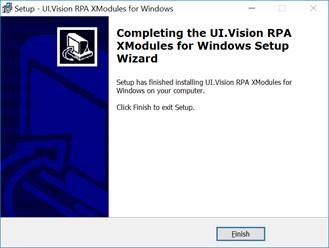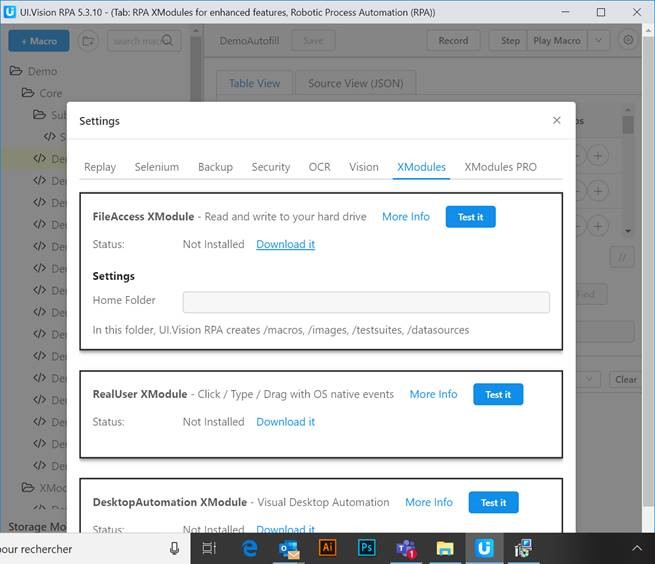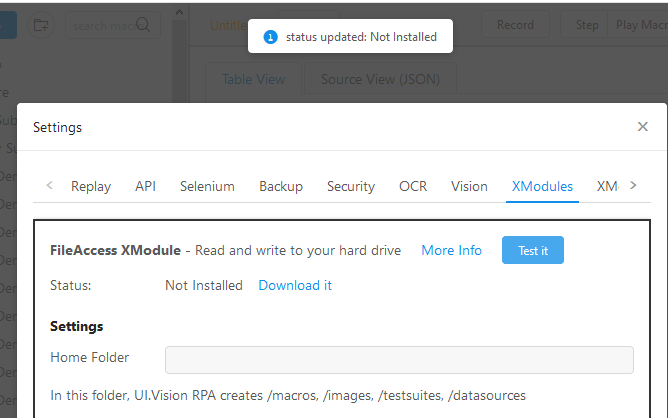Flif91
January 15, 2020, 1:50pm
1
Hello,
I’ve seen through the forum that’s this problem occurs frequently, but I don’t see any soluce for my configuration. I can’t try with Firefox because only Chrome is authorized by my company.
Could you please help me ?
Thanks and regards
Actually no solution there are more discussion opened, i reported this bug months ago but it’s unsolved
Read here
Hi,
I’m running Kantu version 4.1.6 in Chrome version 73.0.3683.103 (Official Build) (64-bit), on Windows 10.
I have tried to install the XModules by running “kantu-xmodules-setup-v201902.exe”, downloaded from: Download XModules for enhanced features, Robotic Process Automation (RPA)
The XModules installer appears to complete successfully, however Kantu is still not able to find any of the XModules. When I click “Test it”, I get the message: “status updated: Not Installed”.
Any help greatly …
Hi @admin
I updated Xmodules Windows Installer, Version 2019-8 it is installed on windows 7 32 bit
I update kantu firefox addons to the latest version V5.2.3
But firefox do not detect installed xmodules.
I reboted some times, once firefox had detected the new xmodules after closing firefox and reopening disappeared again and indicates that it is not installed
There are problem in xmodules new and firefox.
I add an image with the image of xmodules Version 2019-8 installed and kantu updated …
I get the status updated: Not Installed, though it is installed on my machine.
Screenshot of the error: Screenshot by Lightshot
I am on windows 7. This happens with both Chrome and Firefox.
@admin @TechSupport
Many users in the forum have reported that xmodules 201908 (a and b) has numerous bugs but nothing has been corrected and currently ui vision is unusable, you can not work and you have to use other better software to work.
I ask the admin for a serious and definitive fix of the xmodules2018 that does not work.
I mention the bugs of the xmodules201908 (a and b) used with ui vision for firefox 5.3.7 and works very badly.
Bug xmodules201908
100% cpu usage
multiple conhost…
The really serious way it use an old xmodules otherwise you lose time and work.
Flif91
January 15, 2020, 2:01pm
3
Thanks a lot for your answer and advise. Do you know where I may find an older Xmodules Version ?
Here xmodules old link
Here is a link to 201905
You have to remove 201908, install 201905 and reboot. Otherwise it’ll not do the job. If it still doesn’t work try uninstall, reboot, install, reboot.
BTW I have NOT downgraded firefox addon. It’s the latest as in my previous message (5.3.7)
PS. Do not expect all recent X related perks to work. Just thought I have to put out there “just in case”.
I use it with firefox ESR 60 portable and ui vision 5.1.9 and i have few bugs.
With other combination of browser version and xmodules i had more bugs
Flif91
January 15, 2020, 3:22pm
5
Thanks for your help, but despite of many tries, it still doesn’t work… I’ve tried with older release of Xmodules, then with older release of UI.Vision RPA, changed Xmodules json with new Chrome ID, booted and rebooted…
it’s strange xmodules 201905 working well.
admin
January 27, 2020, 11:24am
7
Solved in V5.3.17 - same issue as here: Why the status of RealUser XModule is not Installed at setting after installing XModules
it’s strange xmodules 201905 working well.
The old version did not support files > 1 MB, so the tricky timing issue did not show so often.
Waiting @admin for suggestion
thank you im on windows 10 with the firefox extension
still cant install xmodules
admin
September 10, 2021, 11:20am
14
@Gotsterling Please contact us at team AT ui.vision - ideally we can arrange a remote session and see what is going on.
We are not aware of any known issues with XModules on Win 10 (at least no issue that we can recreate).
@admin , I also encountered the same issue.
I still get the issue using Win11.