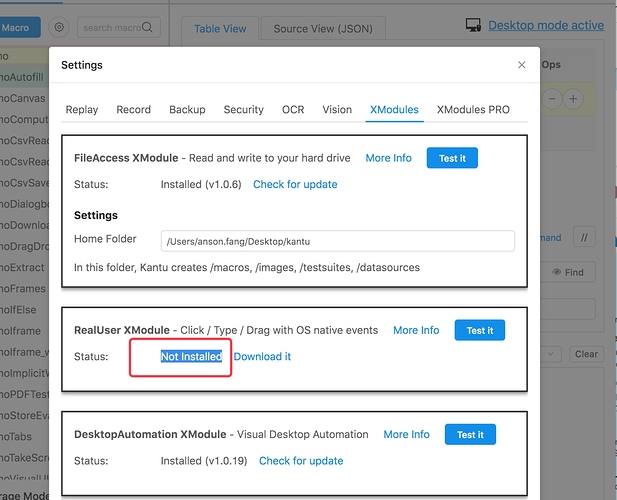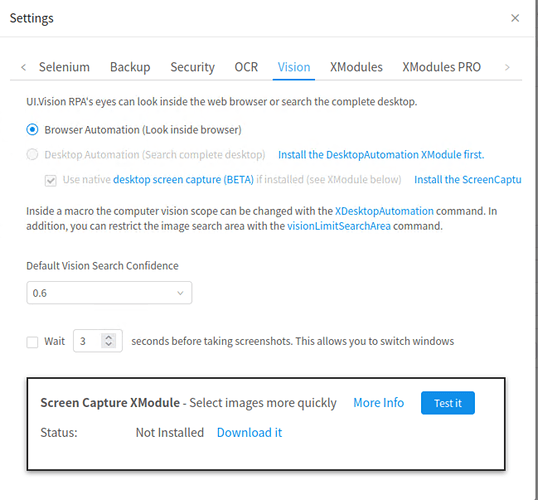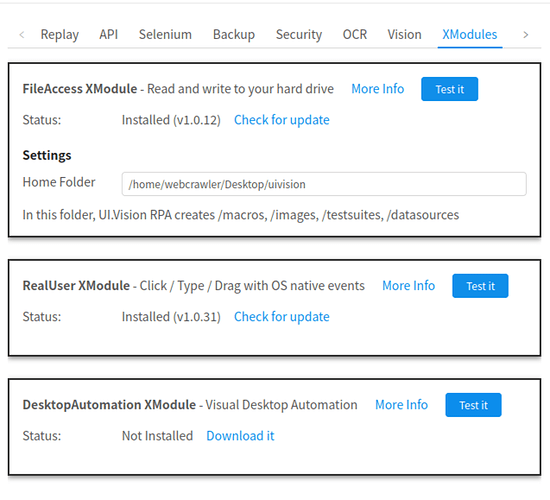it works normally after click Test it button
So everything works ok? As a test, you can run the DemoXClick and DemoXType macros.
yes. But There is a certain probability that the status still show not installed. seem like the IDE is not unstable
Just to clarify: Are you saying that even now - after it showed “installed” - it goes back to “not installed” sometimes?
(that would be the first time I hear about such an issue)
Today I reopen kantu IDE today, it always show “not installed” ,although I reinstall xmodule.
let me clear this problem. yesterday I installed kantu and Xmodule at first time. Then I found readuser xmodule show “not installed”. so I click “test it” button and it show “installed” and it work normally when run your demo.
But when I try to write my own scripts and debug it. it still tell me readuser xmdule is not installed. so I click ‘test it’ again. it work again.
Strange. Some questions:
- What browser are you using?
- What operating system (Ubuntu Linux, Windows 10, Mac…)?
- What OS language (English, German, Chinese,…)?
browser: chrome ,version 73.0.3683.103
system: mac os High Sierra, version 10.13.6
language:English
“mac os High Sierra” => I will retest this issue on mac os High Sierra. Most of our macOS testing is currently done on the latest version “Mojave”.
Thank your quick response
Are you using non-english input source?
I have same problem before and i found out that it is because i am using Chinese input method. I change back to English then the problem gone
Awesome! yeah the problem gone After i change back to English.
How to check in input source that which language we are using?
Actually I tried everything but still all xmodules are shown as uninstalled.
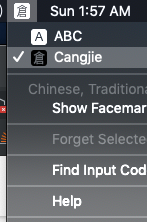
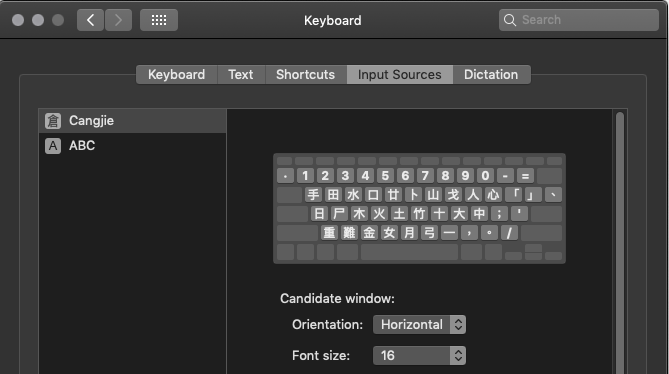
See the screenshot above
Hi have a similar problem with latest kantu 5.2.3 for firefox and windows 7 in Italian.
I never found any solution now i must downgrade to old kantu for firefox 5.1.9 and old modules 201905.
Here my first post without any solution
Finally this issue is fixed in V5.3.17 ![]()
Special thanks to @newuserkantu for his help in recreating this problem on one of our test machines.
Hi
I run uiVision on an ubuntu 22.04 vm in firefox(122.0 (64-bit)) and it shows the licence (Player Edition active) in the pro tab.
Even so I installed xFiles successfully it shows as not installed.
When clicking Test it does not find them and when running a xfiles demo I get this error:
01: RealUser Simulation XModule is not installed yet
Could you please help me to fix this?
Best wishes
Anselm
@admin the problem seems to start with 122.0, every machine that updates to this version, starts to get the same problem.
Thanks for your help.
As a quick hack on ubuntu you can revert 121.0.1 with sudo snap revert firefox,
but you need to create a new profile.
You also need to reinstall the RealUser XModule and re-add your licence…
Interestingly in ff 121.0.1 the vision module (shutter is installed) and the DesktopAutomation XModule - Visual Desktop Automation is not recognized. (Even with player license)
@admin is there a fix coming soon?
Thanks for your help.