I get the status updated: Not Installed, though it is installed on my machine.
Screenshot of the error: Screenshot by Lightshot
I am on windows 7. This happens with both Chrome and Firefox.
I get the status updated: Not Installed, though it is installed on my machine.
Screenshot of the error: Screenshot by Lightshot
I am on windows 7. This happens with both Chrome and Firefox.
Strange. It should work just fine on Windows 7 (see my screenshot below). Is there anything special about your Windows 7 installation? (It is locked down in any way? Or some anti-virus software?..)
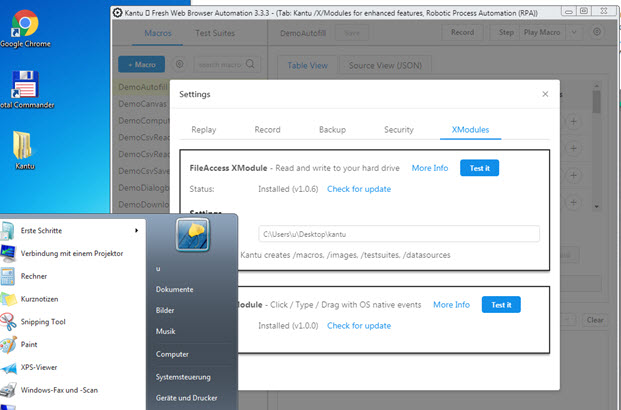
I have Sophos EndPoint installed on my system. I did not try outside of my network to check this issue with the AntiVirus.
Do you have any advise for Sophos EndPoint?
Thanks.
We tested with Sophos Endpoint installed now. The installation works fine, and Kantu detects the installed XModules. So I guess the issue is something else, but I am not sure what.
Hey, Im having the same issue on 64x Windows 10 Chrome version 74.0.3729.131. Im trying to automate a webpage that needs attachments but i need the Xmodules to do this. Its the only way i can get it to work I believe as Chrome have blocked this function in the Selenium IDE app. Can anyone help me work out why Xmodules is displaying as not installed?
Hey, I have also tried using chrome portable and this also does not pick up the Xmodules as being installed.
First time trying it. I can see files at: D:\Users\usarname\AppData\Roaming\UI.Vision\XModules, There´re any issue related to user files be stored in a different drive unity than the browser drive unity? It installs succesfuly, no errors, ending opening the success install page. thanks in advance.
Xmodule set 1 unique path to save all macros, image, datasouces.
You can not save in more 1 path kantu ui vision files.
@EBSCO_Administrator @jayster2100
Please post here others user have the same problem
Fixed with V5.3.17 - see Xmodules Windows Installer, Version 2019-8 on firefox do not work - #13 by admin
Hi,
I have just now installed UI.vision and tried installing the X-Modules. For some reason this installer is not being detected even after the installation is completed successfully.
When I test it, it says “not installed”.
I am using Windows 8 & Google Chrome Version 80.0.3987.162 (Official Build) (64-bit)
UI.Vision version - 5.3.17
Xmodule version - Windows Installer, Version 2020-2
Use the latest version of RPA Ui vision please.
Old version have some bug fixed in latest version.
Here latest version
Wait @admin for an answer
Strange. While we do not officially support Windows 8 (only Win 7/Win 10 and higher), it should work fine.
As a test, does it work with Firefox?
Firefox is also not detecting. I get the same error.
Very strange. Please email us at team AT ui.vision and our tech support can have a look at your machine with Teamviewer or any other remote access tool.
Hi. I am having the same issue. It worked for me like a year ago or so, but is not working for me lately. Also tried to get it working like 4 months ago, but gave up. I have no idea what the problem is. I have same problem on my laptop as well. PC uses Win 10. Laptop Win 7. I tried installing while disabling antivirus programs and windows defender. Also Xmodule files are in the right folder after installation
. Also gives error while running demo for it. I tried installing on both firefox and chrome. I tried installing older version. I really wanna use it again. Worked on my laptop now on Firefox after I closed installation. Not sure what to do about PC though. Also since laptop is really slow with 4 gb of ram.
The problem was solved ?
I see you clicked solution button
Oops. I clicked Reply to post. Didn’t know it was solution button. Should I make new post then to try to solve the problem?