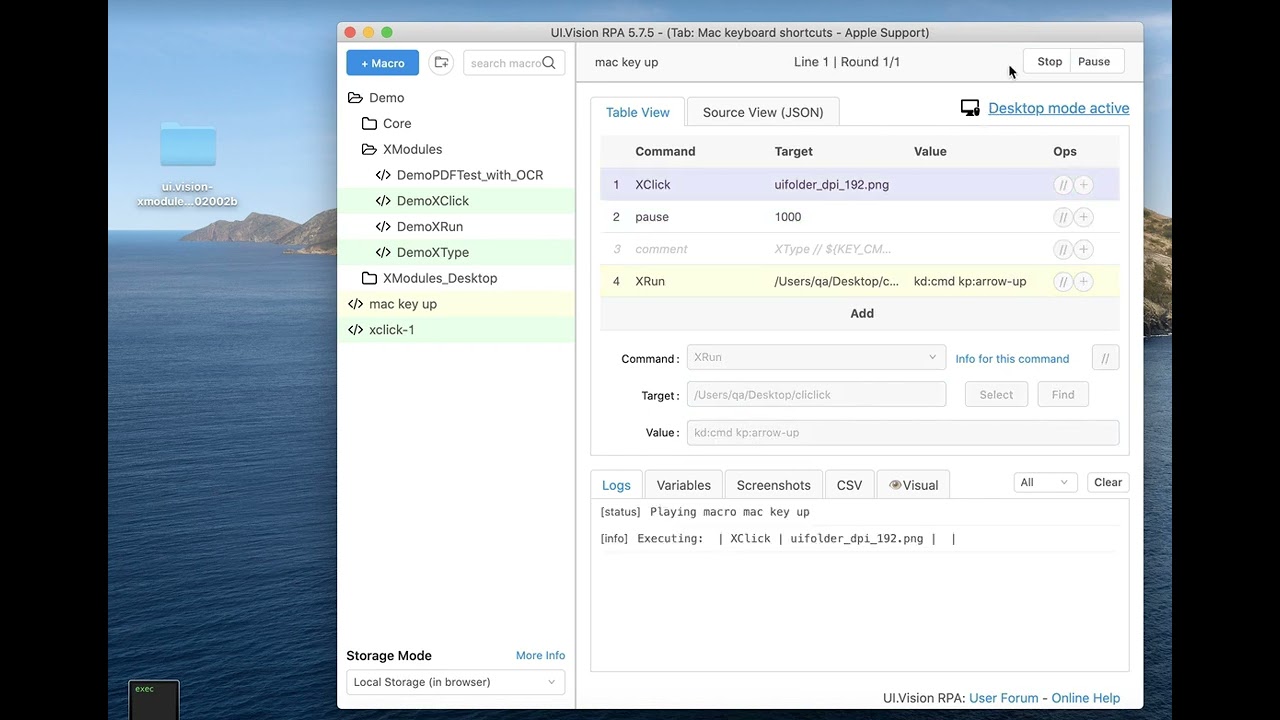We confirmed the “key up” problem and found a good workaround. You can use the free CLICLICK tool and then run it from inside the RPA software with the XRUN command line. So to replace XTYPE | ${KEY_CMD+KEY_UP} use xrun | /path-to/cliclick| kd:cmd kp:arrow-up. In JSON notation:
So to replace
{
"Command": "XType",
"Target": "${KEY_CMD+KEY_UP}",
"Value": ""
}
use
{
"Command": "XRun",
"Target": "/Users/qa/Desktop/cliclick",
"Value": "kd:cmd kp:arrow-up"
}
Demo: This macro clicks on a folder and then opens it with CMD+UP:
{
"Name": "mac key up",
"CreationDate": "2020-8-2",
"Commands": [
{
"Command": "XClick",
"Target": "uifolder_dpi_192.png",
"Value": ""
},
{
"Command": "pause",
"Target": "1000",
"Value": ""
},
{
"Command": "XRun",
"Target": "/Users/qa/Desktop/cliclick",
"Value": "kd:cmd kp:arrow-up"
}
]
}
Mac OS shortcuts with Key UP: