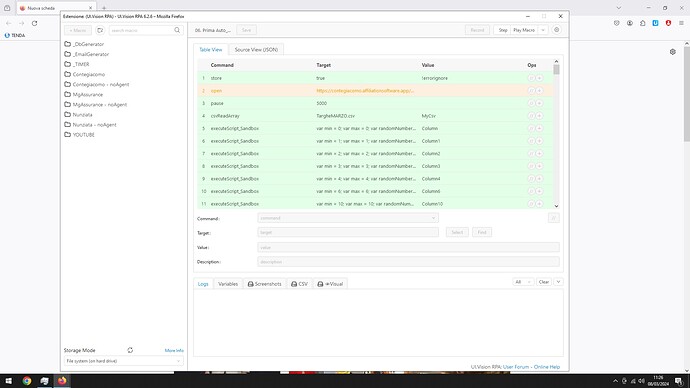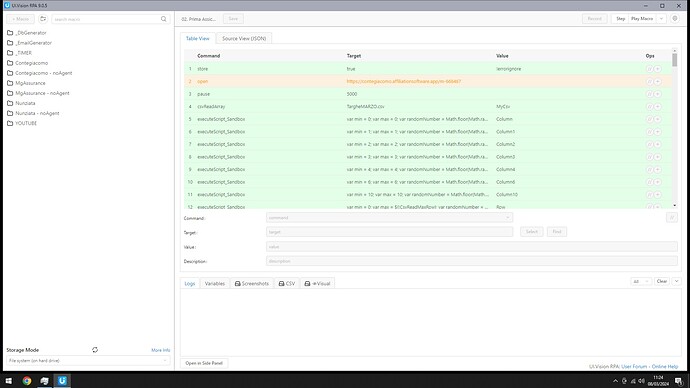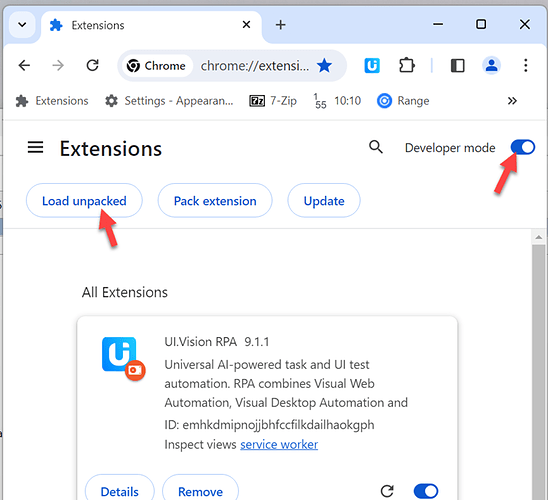I’ve been using ui.vision for years and only in the last 2 months am I having problems like this! Do you have any feedback?
Is there a test macro or screenshot? I have not seen such issue. I am on 9.0.5.
If you do not use !errorignore, what error message do you get?
Does this issue also happen with a macro on a public website (that you can share here)?
The problem has been occurring since the 9.0.6 update.
In fact I have another machine on which the version is 9.0.1 and everything works correctly.
I’m imagining doing a downgrade
If you do not use !errorignore, what error message do you get?
- If I use !errorignore, it doesn’t open the link, after 10 seconds it closes the macro
Does this issue also happen with a macro on a public website (that you can share here)?
- This problem also occurs when opening the Google home page
I created this test macro and it works for me. => Does it work for you?
Having said this, I think there is indeed an issue because another user reported the same.
{
"Name": "test1",
"CreationDate": "2024-3-11",
"Commands": [
{
"Command": "echo",
"Target": "start",
"Value": "",
"Description": ""
},
{
"Command": "open",
"Target": "https://contegiacomo.affiliationsoftware.app/m-668467",
"Value": "",
"Description": ""
},
{
"Command": "echo",
"Target": "done",
"Value": "",
"Description": ""
}
]
}
As a test, can you please try with this new internal beta version? Does the open command work there for you?
This is an internal beta and has some other known problems e. g. some cosmetic UI bugs. But macro replay works fine in our tests.
Installing this test extension will not change or interfere with the regular Ui.Vision version from the Chrome store.
How to install a Chrome extension from a ZIP file?
Installing a Chrome extension from a ZIP file involves a few steps since Chrome requires extensions to be unpacked into a directory. Here’s a simple guide to get you through the process:
-
Unzip the ZIP File: Extract the ZIP file containing the Chrome extension.
-
Enable Developer Mode: At the top right corner of the Extensions page, there’s a toggle switch for “Developer mode”. Make sure it is turned on. Enabling Developer mode allows you to install unpacked extensions.
-
Load Unpacked Extension: Click the “Load unpacked” button which appears after you enable Developer mode. This will open a file dialog. Select the folder with the Ui.Vision extension (from step1).
PS: XModules will not connect to this “non-Chrome store” version out of the box. But having them is not required for this test.
messaggio:
Impossibile caricare lo script in background “background.js”.
Impossibile caricare il file manifest.
this macro you wrote to me makes no sense…
it simply opens the page… so what?
The “open” command not open the URL
=> Well, you told me the OPEN command does not work. Or did i misunderstand the issue?
Up to version 9.0.1 the links ALWAYS open.
With the next version the same code sometimes opens links and sometimes doesn’t.
For no apparent reason!
Another Uuser also reported this to you…
Also OFTEN does not read or CSV!
This is most common when we put macros in loops in the folder.
I hope you understand now
As I told you, I’m imagining moving to version 9.0.1.
How do I block automatic updating?
I wouldn’t want it to automatically update to version 9.0.5 and have the same problem again
Can you please test the beta version I provided here:
when I try to load Unpacked Extension, Google tells me: Failed to load background script “background.js”. Failed to load manifest file.
Ah, yes, sorry. Please try this new link:
Hi,
I actually have the same issue. The “open” function started to get unreliable since the Side Panel was introduced. It sometimes works and sometimes it times out. Here are my thoughts:
-
Open command, (if fails) always times out after 10 seconds, regardless if the “time out” setting in the kantu console is set to anything else. The time out time will change though, if you set it set it with the store !timeout_wait command.
-
It feels to me that sometimes with the new side panel feature introduced, the kantu console causes to loose the focus (or connection) on the the browser page itself and does not get a back signal from the browser that the page has been completed loaded through the “open” command. Note: This does not have to do with having side panel enabled or disabled. I have the side panel always disabled because it introduces a lot of other issues. And I still see this issue.
The fact that this is not a consistent issue makes it difficult to trouble shoot.
It would be great to have the “open” command properly working again.
Feel free if you have any questions.
I agree with you, in fact sometimes it doesn’t read CSVs!
ok, I’ll check tomorrow morning
@noahhath Can you test if the beta version (see above) improves the situation?
And also: What other issues do you see since the side panel update?