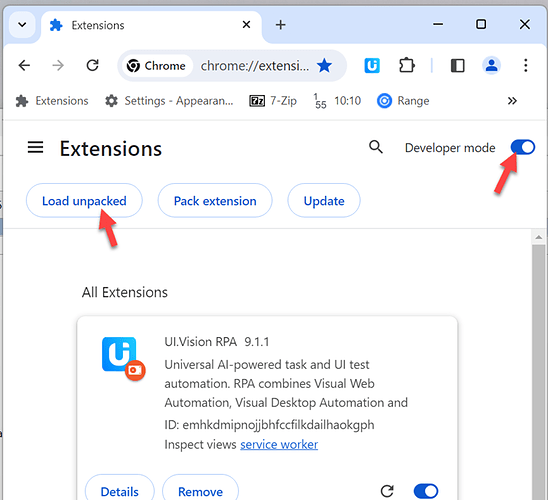As a test, can you please try with this new internal beta version? Does the open command work there for you?
This is an internal beta and has some other known problems e. g. some cosmetic UI bugs. But macro replay works fine in our tests.
Installing this test extension will not change or interfere with the regular Ui.Vision version from the Chrome store.
How to install a Chrome extension from a ZIP file?
Installing a Chrome extension from a ZIP file involves a few steps since Chrome requires extensions to be unpacked into a directory. Here’s a simple guide to get you through the process:
-
Unzip the ZIP File: Extract the ZIP file containing the Chrome extension.
-
Enable Developer Mode: At the top right corner of the Extensions page, there’s a toggle switch for “Developer mode”. Make sure it is turned on. Enabling Developer mode allows you to install unpacked extensions.
-
Load Unpacked Extension: Click the “Load unpacked” button which appears after you enable Developer mode. This will open a file dialog. Select the folder with the Ui.Vision extension (from step1).
PS: XModules will not connect to this “non-Chrome store” version out of the box. But having them is not required for this test.