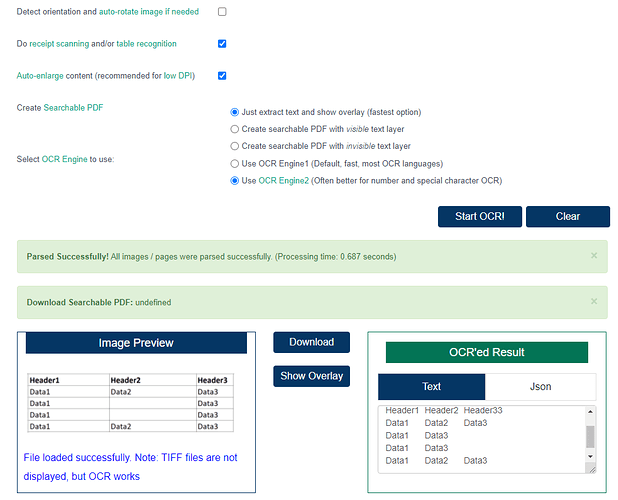It does not detect the null values in a table
I can confirm the issue. What the table OCR mode does is to make sure that text inside the table is returned row by row.
What table OCR can not do (yet) is to detect where one column ends and the next one starts. So it can not add a column separator symbol (yet). Each row is technically seen as one string. You need to separate the data by using some logic based on its content.
For example with receipts that would be easy: In this example we have text - 8 digit product number - price (with . inside). With this knowledge you can create a regular expression or use string manipulation commands like “split” to divide the string (from the row) into its 3 parts.
If you use the OCR from inside the RPA software see also:
1 Like