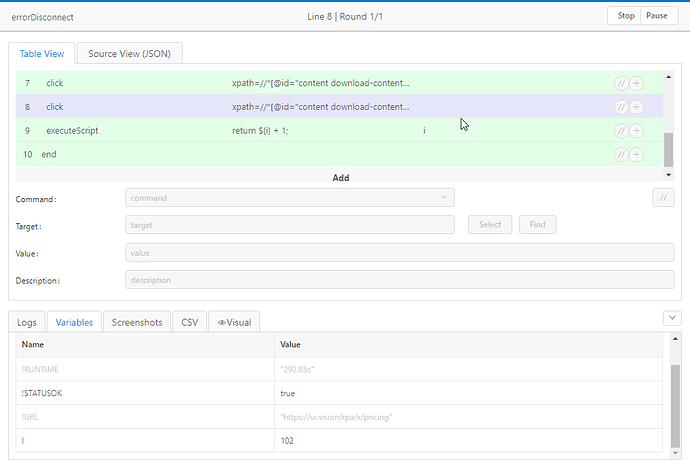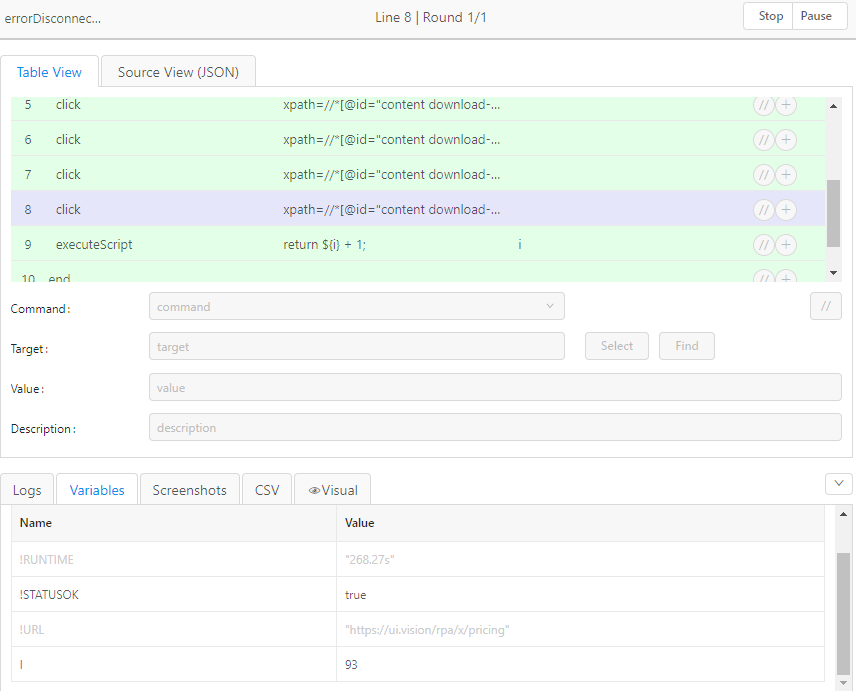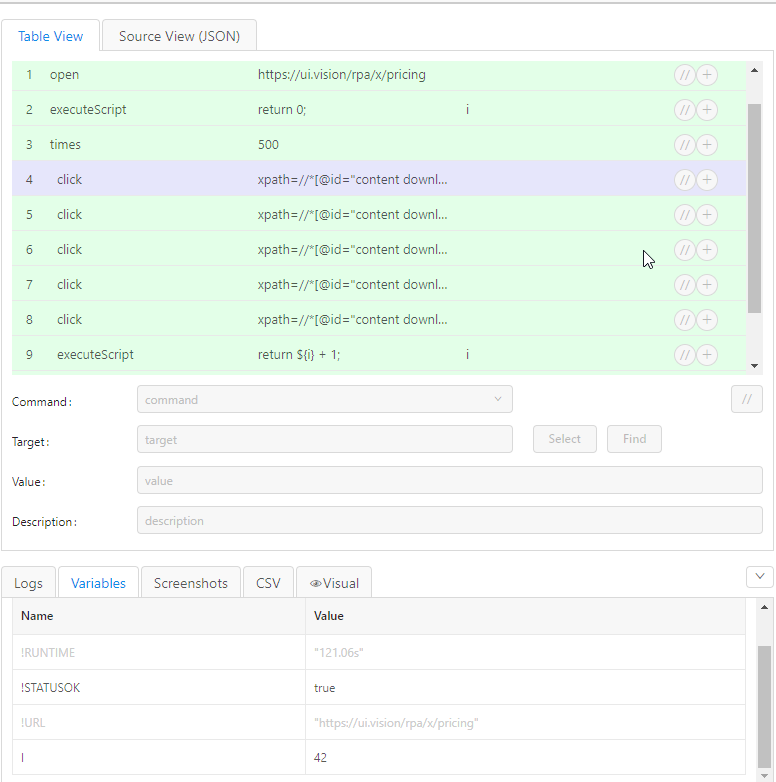Always at random times (using chrome on windows 10) for scripts running longer than 2 minutes. I reported it her before: UI.Vision RPA is not connected to browser tab appears in version 7.0.11 - #5 by noahhath
I have not tried it on Edge as I still have the kantu version 6 there and want to make sure I have something functional on hand.
I just wrote a script that shows the problem. It suppose to iterated 500 times clicking something and stopped after 102 iterations (292 seconds. This time without any error message. It just stopped running. Often I get “Error #101: UI.Vision RPA is not connected to a browser tab(more info)”
Please look at this this and keep me posted as prevents me to run complex scripts:
{
“Name”: “errorDisconnectTest”,
“CreationDate”: “2022-8-1”,
“Commands”: [
{
“Command”: “open”,
“Target”: “RPA Software Pricing”,
“Value”: “”,
“Description”: “”
},
{
“Command”: “executeScript”,
“Target”: “return 0;”,
“Value”: “i”,
“Description”: “”
},
{
“Command”: “times”,
“Target”: “500”,
“Value”: “”,
“Description”: “”
},
{
“Command”: “click”,
“Target”: “xpath=//[@id="content download-content"]/div[2]/div[2]/table/tbody/tr/td",
“Value”: “”,
“Targets”: [
"xpath=//[@id="content download-content"]/div[2]/div[2]/table/tbody/tr/td”,
“xpath=//td”,
“css=#content download-content > div.row > div:nth-child(2) > table:nth-child(4) > tbody > tr:nth-child(1) > td:nth-child(1)”
],
“Description”: “”
},
{
“Command”: “click”,
“Target”: “xpath=//[@id="content download-content"]/div[2]/div[2]/table/tbody/tr[2]/td",
“Value”: “”,
“Targets”: [
"xpath=//[@id="content download-content"]/div[2]/div[2]/table/tbody/tr[2]/td”,
“xpath=//tr[2]/td”,
“css=#content download-content > div.row > div:nth-child(2) > table:nth-child(4) > tbody > tr:nth-child(2) > td:nth-child(1)”
],
“Description”: “”
},
{
“Command”: “click”,
“Target”: “xpath=//[@id="content download-content"]/div[2]/div[2]/table/tbody/tr[3]/td",
“Value”: “”,
“Targets”: [
"xpath=//[@id="content download-content"]/div[2]/div[2]/table/tbody/tr[2]/td”,
“xpath=//tr[2]/td”,
“css=#content download-content > div.row > div:nth-child(2) > table:nth-child(4) > tbody > tr:nth-child(2) > td:nth-child(1)”
],
“Description”: “”
},
{
“Command”: “click”,
“Target”: “xpath=//[@id="content download-content"]/div[2]/div[2]/table/tbody/tr[4]/td",
“Value”: “”,
“Targets”: [
"xpath=//[@id="content download-content"]/div[2]/div[2]/table/tbody/tr[2]/td”,
“xpath=//tr[2]/td”,
“css=#content download-content > div.row > div:nth-child(2) > table:nth-child(4) > tbody > tr:nth-child(2) > td:nth-child(1)”
],
“Description”: “”
},
{
“Command”: “click”,
“Target”: “xpath=//[@id="content download-content"]/div[2]/div[2]/table/tbody/tr[5]/td",
“Value”: “”,
“Targets”: [
"xpath=//[@id="content download-content"]/div[2]/div[2]/table/tbody/tr[2]/td”,
“xpath=//tr[2]/td”,
“css=#content download-content > div.row > div:nth-child(2) > table:nth-child(4) > tbody > tr:nth-child(2) > td:nth-child(1)”
],
“Description”: “”
},
{
“Command”: “executeScript”,
“Target”: “return ${i} + 1;”,
“Value”: “i”,
“Description”: “”
},
{
“Command”: “end”,
“Target”: “”,
“Value”: “”,
“Description”: “”
}
]
}