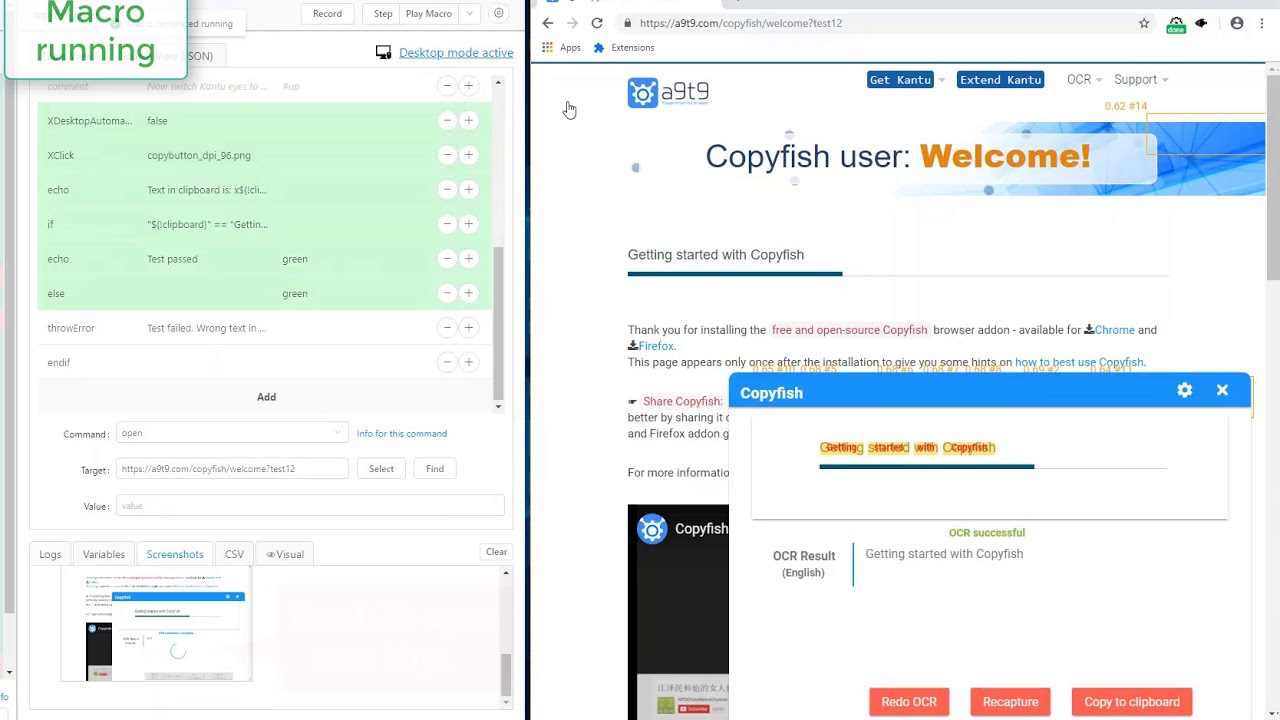Testing browser extensions works great with UI.Vision RPA. You can use XDesktopAutomation | true to switch to desktop view to click the extension icon and then use XDesktopAutomation | false for switching the view back to browser mode. Independent of the image recognition, the selenium ide commands can be used as well.
Last but not least, we use UI.Vision ourself for testing our own browser extensions ![]() I made a short screencast of one of our automated extension test (here for the Copyfish OCR extension):
I made a short screencast of one of our automated extension test (here for the Copyfish OCR extension):
The test case is:
-
Open Copyfish (click extension icon) with
XClick -
Select OCR input area on the screen (mouse down, select, mouse up) with
XMove -
Click “Copy to clipboard button” with
XClick -
Assert that the correct text is in the clipboard with
if/else/endif{ "Name": "copyfish_release_test_12", "CreationDate": "2019-3-1", "Commands": [ { "Command": "open", "Target": "https://a9t9.com/copyfish/welcome?test12", "Value": "" }, { "Command": "XDesktopAutomation", "Target": "true", "Value": "" }, { "Command": "store", "Target": "---", "Value": "!clipboard" }, { "Command": "XClick", "Target": "fish_dpi_96.png", "Value": "" }, { "Command": "XMove", "Target": "s_start_dpi_96.png", "Value": "#down" }, { "Command": "XMove", "Target": "s_end2_dpi_96.png", "Value": "" }, { "Command": "comment", "Target": "reuse the coordinates already found", "Value": "#up" }, { "Command": "XMove", "Target": "${!imagex},${!imagey}", "Value": "#up" }, { "Command": "XMove", "Target": "${!imagex},${!imagey}", "Value": "#up" }, { "Command": "comment", "Target": "Now switch Kantu eyes to browser viewport only", "Value": "#up" }, { "Command": "XDesktopAutomation", "Target": "false", "Value": "" }, { "Command": "XClick", "Target": "copybutton_dpi_96.png", "Value": "" }, { "Command": "echo", "Target": "Text in clipboard is: x${!clipboard}v", "Value": "" }, { "Command": "if", "Target": "\"${!clipboard}\" == \"Getting started with Copyfish\"", "Value": "" }, { "Command": "echo", "Target": "Test passed", "Value": "green" }, { "Command": "else", "Target": "", "Value": "green" }, { "Command": "throwError", "Target": "Test failed. Wrong text in clipboard", "Value": "" }, { "Command": "endif", "Target": "", "Value": "" } ] }