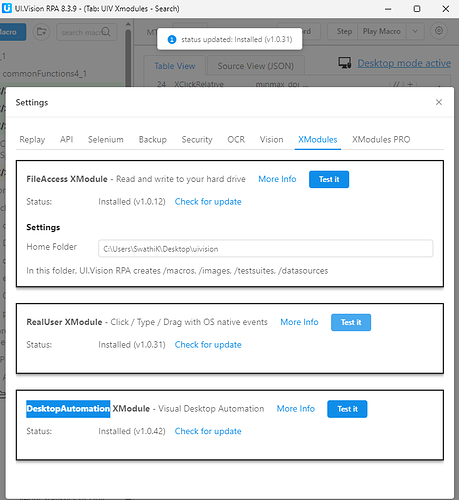swathi
August 22, 2023, 1:19pm
1
Hi,
“xType” command is not performing any Type actions when automating the Linux 20.1 virtual machine.
Here is the JSON script for your reference.
JSON:#doubleclick ”,
tronik
August 23, 2023, 12:20pm
2
When you goto Xmodules in the UIV settings does it say Installed? and when you click “Test” what is the result? Maybe send a screen of your UIV Xmodules Settings.
swathi
August 24, 2023, 4:42am
3
Hi @tronik ,
Here is the screenshot and everything is installed correctly.
tronik
August 24, 2023, 10:22pm
4
That’s Windows, not Linux, based on the Windows 11 titlebars, and the path for your Home folder being c:\ [ … ]
So, what part about the Linux VM is not being automated?
Thanks,
[Update]:Unable to Automate Windows to Virtual Machine integration explaining some more information. Let’s continue working there.