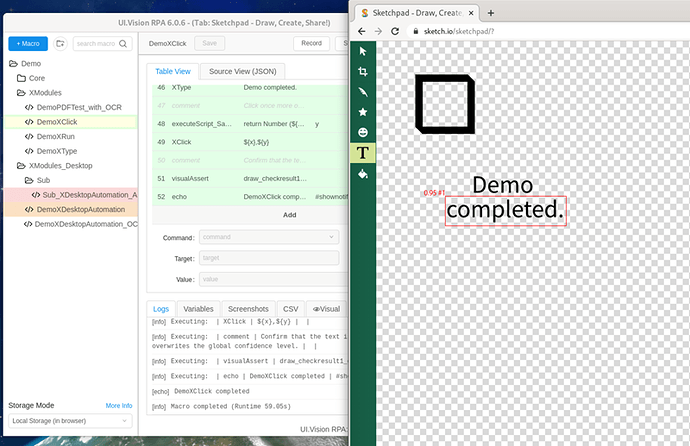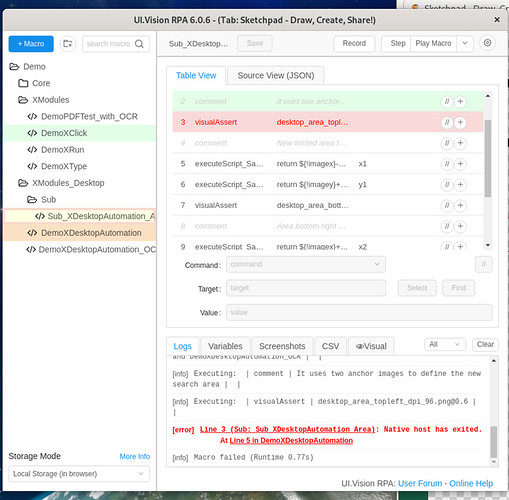Some users have asked about Fedora support: We are interested to know whether we can get the UI Vision Xmodules working on different distros of Linux like Fedora, Centos apart from Ubuntu. We have a requirement to automate a desktop application along with the browser automation on different operating systems. We have tested this on Windows, Ubuntu, Debian and Mint which is working fine but also need it for Fedora and Centos.
Update March 2021: Full Fedora support arrived. See the post below.
Current Fedora status:
-
The UI.Vision RPA core works fine on Fedora.
-
Visual Browser Automation (XClick…) works fine on Fedora (see screenshot below)
-
Visual Desktop Automation is only partly supported:-
XType | textworks -
XClick | x,yworks (with coordinates input) XClick | image.png- not supported yet(*)XClick | ocr=text- not supported yet(*)
-
~~(*) The technical reason for this is that the RPA software can not take desktop screenshots on Fedora (yet). So it is blind.
A workaround at this point is to switch back to Xorg instead of Wayland. You can switch to Xorg from Wayland very easily, though. Here’s a link that will show you how to do it: https://itsfoss.com/switch-xorg-wayland/~~
Other screenshot tools like Shutter or KSnip also lack Wayland support (yet).
The same issue as on Fedora we have on Red Hat and Centos.
Summary:
Visual Browser Automation works fine (because here the browser takes the screenshots for us):
Visual Desktop Automation: => “Native host has exited.” error
Released today: XModules V2021-3 brings full Fedora support!
We added generic Wayland support, so it works on CentOS and RedHat, too.
Known Fedora limitations and their workarounds:
(1) The Shutter tool itself does not work on Fedora. So please use the built-in classic screenhot capture to grab images:
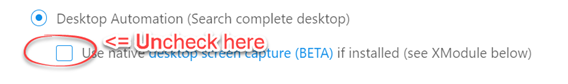
(2) Automating normal apps in Fedora works as expected. But note that the “Activities” menu can not receive clicks from XClick or keyboard strokes from XType. This is most likely due to some security restriction. It will ork if you start the browser as root, just as running as administrator allows the automation of “admin-level” apps on Windows.
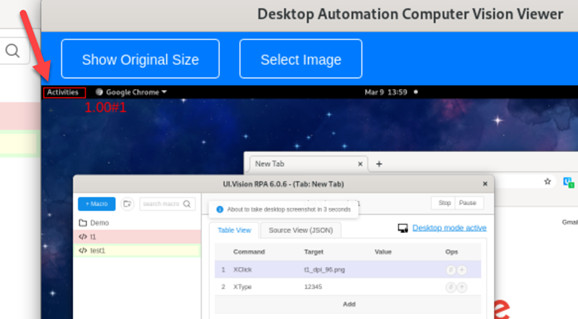
Regular automation is no problem and works like on any other Linux distro:
Both Fedora and CentOS are RPM-based Linux distributions. The two share a lot of features in common but still have a few differences. For UI.Vision the differences do not matter. Our RPA software works fine & fast on CentOS, too:
CentOS Web automation:
CentOS Desktop automation. The demo runs the “DemoXDesktopAutomation” macro. This macro automates the UI.Vision GUI itself. It selects several tabs and checks that the correct content is displayed.
It’s great to hear that UI Vision Xmodules works well on Windows, Ubuntu, Debian, and Mint. As for Fedora and CentOS, I can’t speak to that specifically, but I can tell you that Fedora is a popular option for developers and has a lot of support.
Regarding CentOS, have you heard about the end of life for CentOS 7? Just a heads up, the extended lifecycle support for CentOS 7 is ending soon. This might impact your ability to use it for automation, so it’s worth considering.
But all in all, it’s great that you’re exploring options and finding solutions that work for you!
I’m on Fedora 38 and having no luck getting them to work. Installation says successful, etc. but they don’t work in Chromium or Firefox.
(Wayland, not Xorg…) - Tried it on a few different VMs and also physical F38 system as well.
I’m building a Cent 9 Stream system now to test and see if it works there… Either way, I’d be happy to try to help contribute to getting things working again if you can point me in the direction you need. ![]()
Thanks.
edit: XModules is installed and working in Centos Stream 9, on a Workstation default install. shrug on the Fedora 38 ![]()