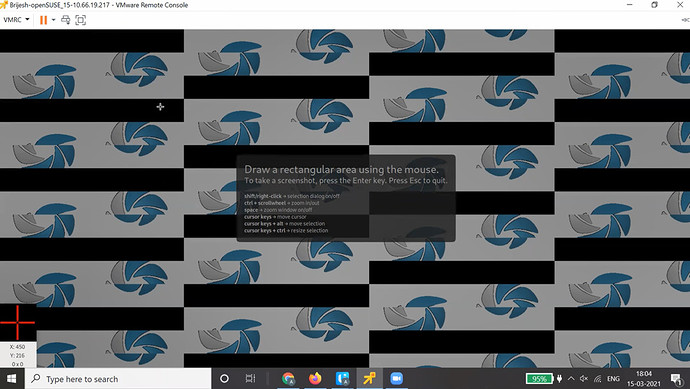Users reported to us that on OpenSuse with Gnome desktop the shutter tool that we use on Linux for capturing input images for XClick does not work. The clear symptom of this issue is that you see the shutter logo instead of the desktop while taking screenshots (see below). The same issue happens when using Shutter on Wayland/Fedora. The solution is also the same:
The solution is to use the built-in screen capture tool instead of Shutter. To do so, uncheck the box for native screen capture here:
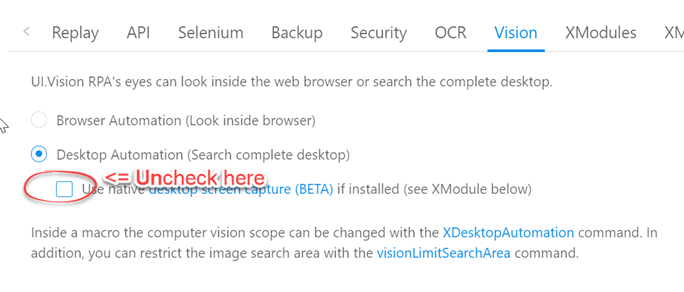
Shutter logo instead of desktop:
This happens with OpenSuse Gnome desktop (not KDE):