When I create a new line in my macro and select pause the field stays empty unless I save the macro and select it again:
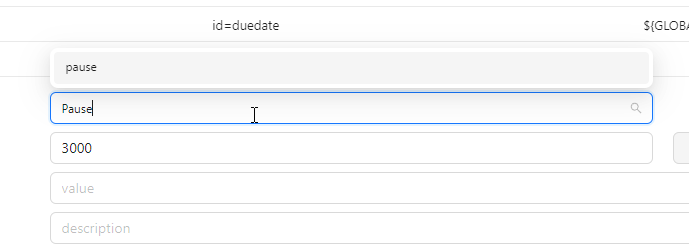
When I create a new line in my macro and select pause the field stays empty unless I save the macro and select it again:
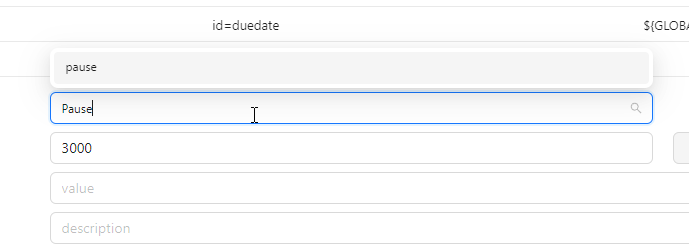
Hmm, this works fine for me. Do you see the issue also with other commands?
so far just for the pause. I did not see it first but my script acted wired and then I went back and saw the command missing.
So I was able to reproduce it exactly as the pictures show it. It’s on a PC windows 10.
Ahh, I just saw Kantu was also updated in my Edge browser to version 3.9.1. Therefore just I lost the last working Kantu IDE. ![]()
Is there a way to roll back IDE to a previous version in Edge?
The Enterprise Edition offers such a feature, it is called “Update Management”. This feature allows you to use older versions and to block the automatic browser extension updates.
any update on the “pause” issue?
In my tests the PAUSE commands works just fine. But maybe I test it wrong? This is what I do:
All works fine.
It does not. Just tried.
Any update on this? The pause command selection still does not work. It actually applies to all commands. Not only pause
I tested this further:
If I enter “pause” and then click into the next box (“target”) without pressing ENTER, then I see the issue. This affects all commands. You need to press ENTER or select the command in the dropdown.
Workaround: What I usually do is to type only a few letters of a command and then press ENTER. So to enter “Pause” I type “pau”, the command shows up in the drop down, and then press ENTER. This is faster and it works.
But now that we can recreate it, I added this to our todo list for the next update.
Thanks a lot. I just checked version 8.3.9 and this seems not to be an issue with that version. So this issue must have been introduced in a later version.
Thanks again for the useful test case => The issue is fixed in V9.1.9