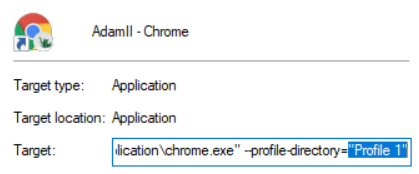I think I have found the answers to my questions, thanks all for the help and suggestions.
Question 1. So I found the XType ${Key_Esc+KEY_Alt} which doesn’t minimise it, however, it will send the window to the back of all other windows. In conjunction with select window TAB=CLOSE and running XType twice, Kantu sets itself and chrome to the back of all windows and close itself fully in the background.
Question 2. To run a script normally in PowerShell to defultly call your generic chrome and Kantu script you run: & “C:\Program Files (x86)\Google\Chrome\Application\chrome.exe” “file:\\C:\Kantu\yo.html?direct=1”
However, if you need to open chrome as a unique person’s Chrome for a separate download path or any other reason, you can right-click on a person’s chrome shortcut click properties (1) and copy the target directory and use that with the chrome.exe part of the script (I.e. & “C:\Program Files (x86)\Google\Chrome\Application\chrome.exe” --profile-directory=“Profile 1” “file:\\C:\Kantu\yo.html?direct=1” ), which will load your script in that person’s chrome instance. (Assuming you have installed Kantu in that chrome instance and have Jasoned the Macro across).
(1)