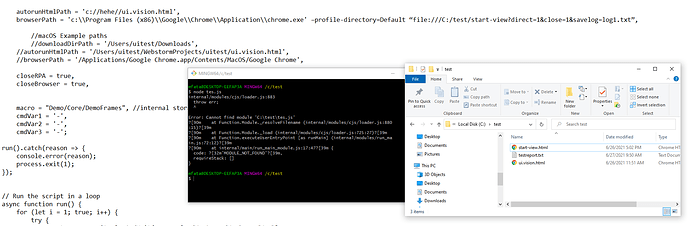Hello
I’m going to run a macro 24/7.
As we know, browsers are not designed to run macros 24/7 and there is a problem of memory leakage
and I’m already read others thread / post in this forum and yeah i got the soultion, i restart the browser and RPA with powershell, this is the code
and when i run the powershell script is very well, but i can’t open more than 1 browser or profile chrome with that script, basically i can’t doing “coding” just a little bit, so i don’t know how to do,
can you guys help me so i can open more than 1 browser with that powershell script?