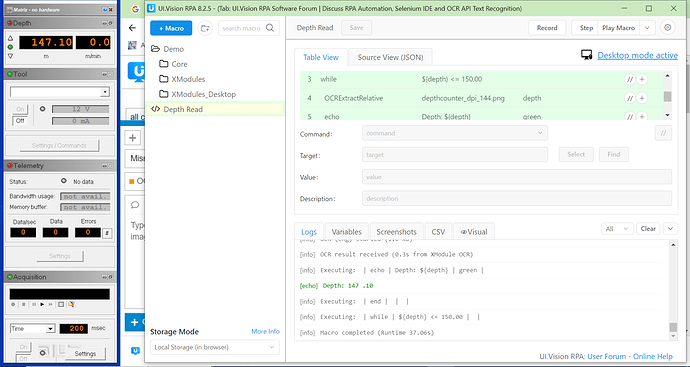As you can see, for some reason when the OCR scrapes the depth counter in my software it adds a space after the 7. I’ve tried running it through multiple depths, and there is just some dark magic around the number 147. I need to make sure that these spaces don’t creep in, because it throws off the while loop.
Anybody know how to edit variables in RPA? A way I can take the spaces out?