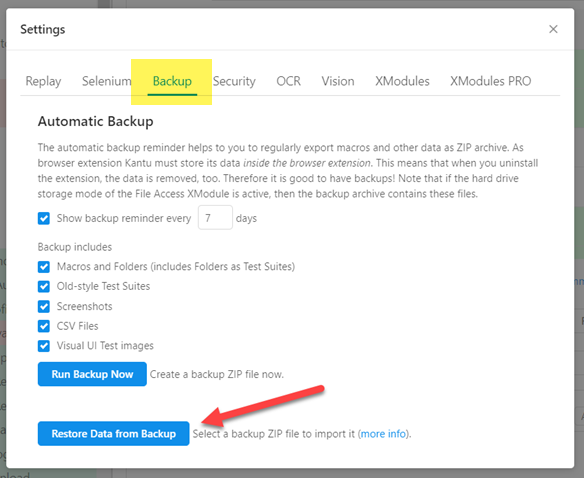Hello.
Great instrument!
Can you please clarify how to use backups correctly?
I see how to create a backup, though how to restore it back?
Thanks in forward for the answer.
Update V5.1.5: Now you can restore all information at once. => Use the “Restore Backup” button at the bottom of the backup settings page. 
Older information:
You can not restore the backup at once [NO LONGER CORRECT], instead you can restore each of the different parts of a backup separately. To do this, unzip kantu_backup.zip. Then you have several folders:
-
Test_cases (= macros): Click the gear icon on the macro tab and select Import JSON. Note that you can multi-select (Ctrl+A on Windows) all macros and import all of them at once.
-
Test_suites: Same as with test cases, but use the gear icon on the test suites tab.
-
CSVs: On the CSV tab, select “Import CSV”. Again, you can multi-select all files at once.
-
Visual UI Test Images: On the Visual tab, select “Load Image”. Again, you can multi-select and import all images at once.
-
Screenshots: Screenshots are intended to be some kind of log files, they are backup-ed, but can not be re-imported (as there is no need for it).
Hi
The restore in once function would be a highly valuable feature. I would like to run Kantu from Jenkins on different server instances. By automatic restoring the backup at once from command line, we would be able to ensure the latest changes in the files are taking effect and can be executed as a suite collection.
@Techi I see your point. The good news is that we will quite soon have an ever better solution for this: Direct file access for Kantu. With the upcoming file module support, you can store macro, test suites and web UI test images directly on the server/harddrive. This also means you will be able to manage them easily via version control e. g. Github.
Many thanks for the quick answer. This will be a great step forward.
@TechSupport seems i have an issue, or don’t know the solution.
I use a browser-storage.
I changed my 1-level test structure to multi-level with folders (new feature in ver. 5+)
I saved a backup, it saved including folders structure.
When restoring a backup on a new computer\browser, the folders are not imported automatically.
In order to replicate the structure i have to create folders manually. And than import folders content into them. That is not so convenient. Is there a proper way to restore backup with full structure kept at one step?
Thanks in advance.
@Dukuu Good point, I confirmed this and added “import folder structure” to our todo list. Thanks for the feature suggestion!
Note: The “no folders restored” problem “only” shows in HTML5-storage. In hard drive mode, you can simply unzip the backup and copy the files and folder to the macro storage location on your disk.
V5.1.5 contains now an “Import Backup” button. This imports everything at once, and also re-creates the folder structure. The only part not automatically imported are the deprecated, old-style test suites. (If needed, they can still be imported manually, just as before).