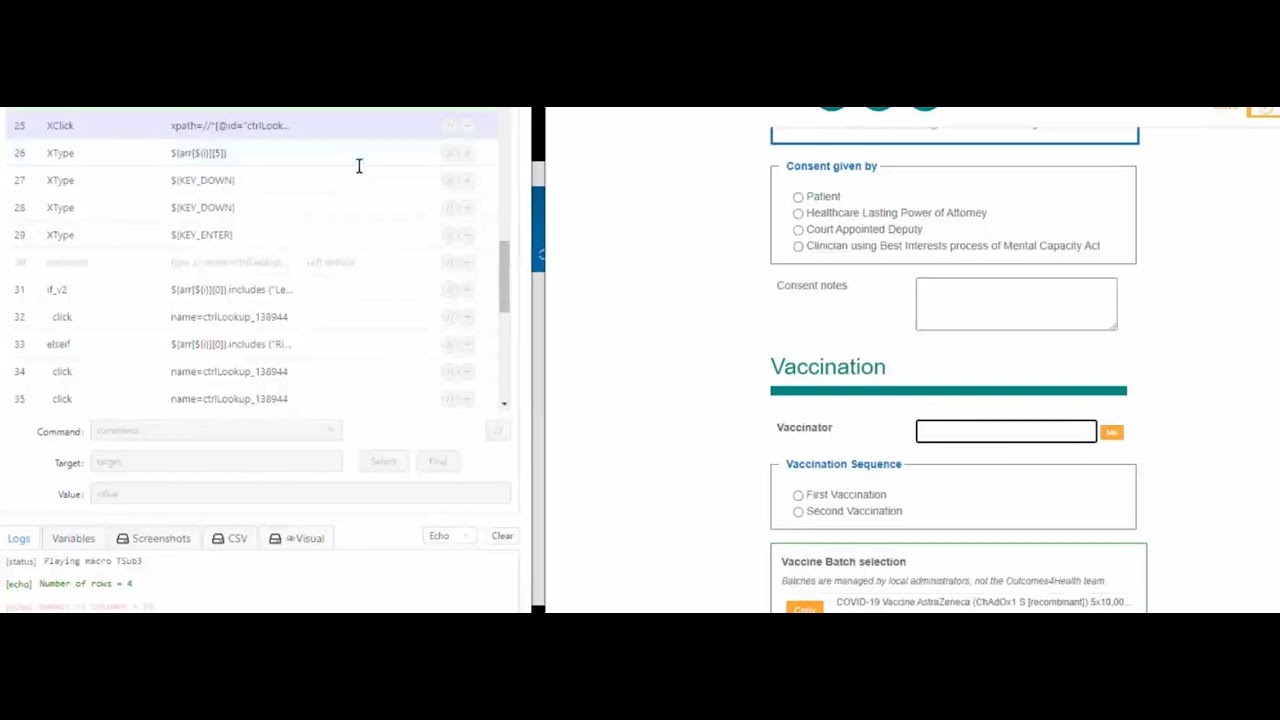Standard HTML select boxes (like the one on our contact form) can easily be automated with the Selenium IDE-style Select command.
But the Selenium IDE Select fails often at “modern” select boxes that “do something while you type”, e. g. showing a selection.
For example, UI Vision is used by the NHS(*) to automate data entry at their mass vaccination sites. When you enter the immunizer name a dropdown opens and you must select the name from the list. Directly entering the name would not work, even if it is exactly the correct name. Here is video of this dynamic dropdown:
NHS Solution:
- Use
XClick to set the keyboard focus on the entry field
- Use
XType to enter the immunizer name. It was read from CSV file earlier in the automation.
- Send twice
${KEY_DOWN} to select the name (the name must be selected from the dropdown, entering the name directly in the box helps only to display it. But it must be selected from the dropdown.
- Send
${KEY_ENTER} to confirm the selection
(*) Non-profit organizations like the NHS get free RPA Enterprise licenses. Just ask us.
More information:
Below is a collection of RPA forum posts that describe various dynamic drop-down challenges and their solution. The solution is always to avoid the Selenium Select command and use the XClick and XType real user simulation commands instead. Here are some tutorials:
PS: “Dropdown menus” and “select boxes” are two terms that describe the same thing from a user’s point of view. Technically they can be implemented in a variety of ways. But XClick + XType works always, because it simulates the human input behavior.
1 Like