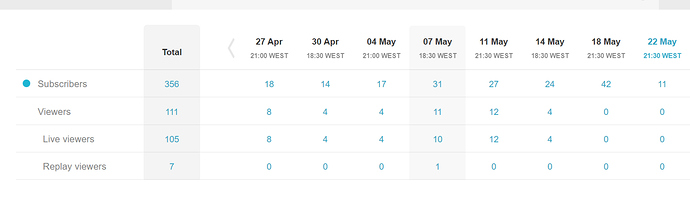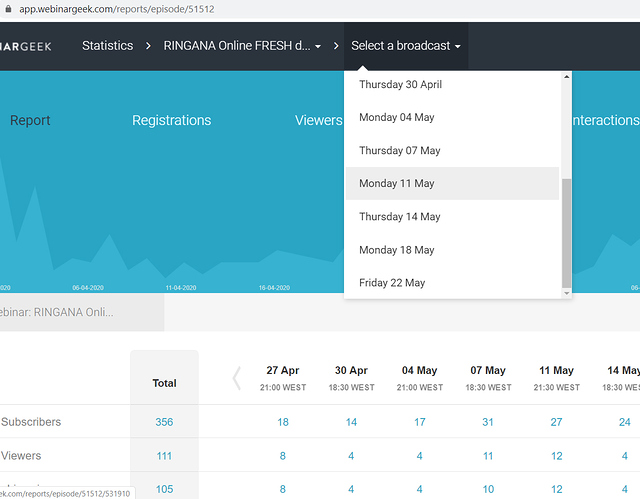Fatau
May 11, 2020, 3:43pm
1
Hi, guys,
I am completely new in the field and of course I am reaching my limits right away.
We do recurring webinars with WebinaGeek and I want to automate the extraction of individual data.
This works quite well so far, but I have different dates and times, which I can either select from a drop down or from a column view.
I’m sorry, because the problem has been described 1000 times, but I can’t find the right approach, and I’m asking for help!
So my question is, how do I create an individual date-related selection via a drop-down menu, or even via the web column view?
{
thanks for Help
Most dropdowns can be selected with index=1 , index=2 , etc if the dropdown is static. If it’s say a changing date, you can use executeScript_Sandbox to put your calculated date into a variable and then select with that label=${myvar} for example
Fatau
May 11, 2020, 4:58pm
3
Thanks for youre answer!
But i do not understand …
I am unfortunately not yet familiar with the logic …
Post url page please otherwise it’s impossible to help you
Fatau
May 11, 2020, 9:33pm
5
Hi this for excample is the Link to one Eventstatistik. The /531910 is the link to the date.https://app.webinargeek.com/reports/registration/51512/531910
next Event
thanks for helping me !!!
The page require an account to login i can not see the page with the select.
To automate hard select you can use keyboard emulation with
I can not see the page to try but with keyboard emulation you can activate every select
You must before set the focus on the element (on the select) with Xclick
https://ui.vision/rpa/docs/xclick
After you have the focus on the select you can move the select with Xtype (keyboard emulation)
https://ui.vision/rpa/docs/xtype
Fatau
May 12, 2020, 12:06pm
7
Hi Kantu,
thanks 4 the answer … the pics start to be clearer …
4 excample today 20:30 ?
in any case, many thanks for the Support !!!
Post some images please with the select i need to see it and i need to access to the page to try some macro code to automate.
Or write here the way to access to the page to see the select and try some macro code.
Without see the page it’s impossible to find a good solution
Fatau
May 17, 2020, 10:50pm
10
unfortunately I still haven’t made it, so I’m going to make another attempt with the request for help …
I would like to select the next event from the current moment from a drop down field or the table.
The data is always changing and so it must be a dynamic query.
A link to the event looks like this …https://app.webinargeek.com/reports/episode/51512/531911 https://app.webinargeek.com/reports/episode/51512/500315
and so on …
Fatau
May 17, 2020, 10:53pm
11
Hi,
can you please explain this a little bit more detailed based on my description ?
kind regards
In my opinion this is an hard work to automate.
These select seems ajax type select and usually ui vision can not record it, need advanced command to automate this cases (like desktop automation).
In my opinion it’s very hard and require more times to find a good solution.