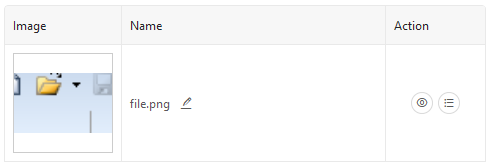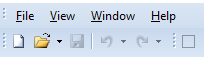- I installed Kantu on Firefox.
- The I installed the Xmodules.
- Then I ran my desktop App.
- I’m interested in clicking the File menu. So I start a new macro in the Kantu so in the Xmodules_Desktop folder I create a new macro “My Test”
- I try recording but that doesn’t work, doh! Is documented as such so no drama. My bad.
- So in Table View I click + to create a new command
- I choose Command = XClick
- For Target I click Select
- The Desktop Screenshot window opens
- I select a box around “File” on the menu bar which looks like:

- Alas in Kantu it saves a completely different image:
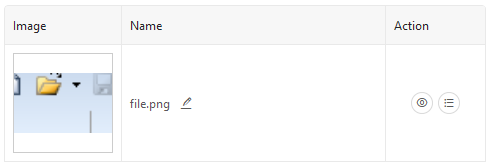
- This is in fact below the box I drew, here is the context:
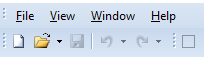
- You can see how the image Kantu took is low and right of the box I drew.
Not off to a good start alas.
The user interface is not clear at this point how I might overwrite file.png with a good copy at least (using another screen grabber) for now to proceed. I can’t find it on a disk scrape so presume it’s stored. I can’t find it searching full file contents in Kantu named folders either, so wonder if it’s on disk at all yet (until say I close the editor and browser) or in a binary database (SQLlite is not in uncommon use) but can’t find such.
Feeling a little frustrated.