Wow, this is a really useful tool! Indeed, if you use the “Open bookmark/bookmarklets” option with a kantu bookmarklet, it does not work (I am not sure why).
But if you select Run Javascript as “Behavior” in the options and copy and paste the bookmarklet code in the Javascript box - it works great.
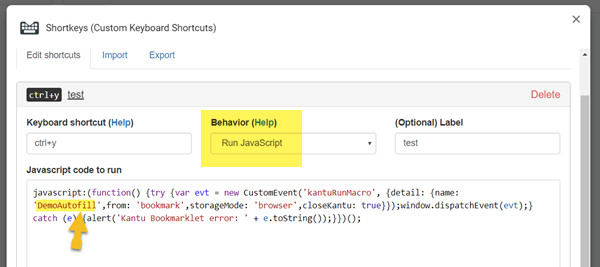
The kantu bookmarklet code is always the same, only the name of the macro changes.
With storageMode: 'browser' (or xfile) you can tell kantu where the macro is stored. And closeKantu: true (or false) decides if kantu is closed after the bookmark macro is completed.
Bookmarklet code:
javascript:(function() {try {var evt = new CustomEvent('kantuRunMacro', {detail: {name: 'XXXXX_MACRO_NAME_HERE_XXXXX',from: 'bookmark',storageMode: 'browser',closeKantu: true}});window.dispatchEvent(evt);} catch (e) {alert('Kantu Bookmarklet error: ' + e.toString());}})();
PS: On Windows there is also the option to trigger macros with global shortcut keys.