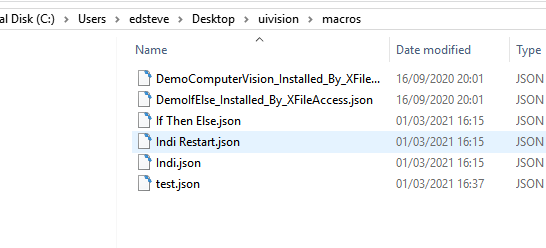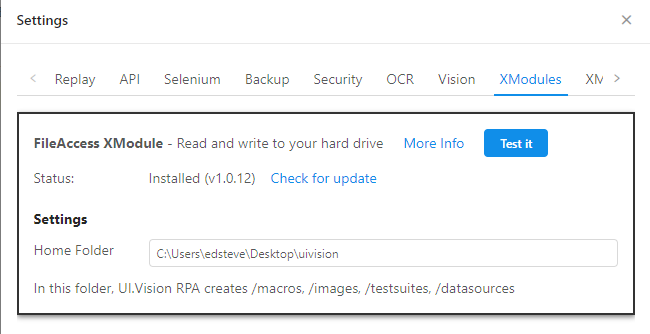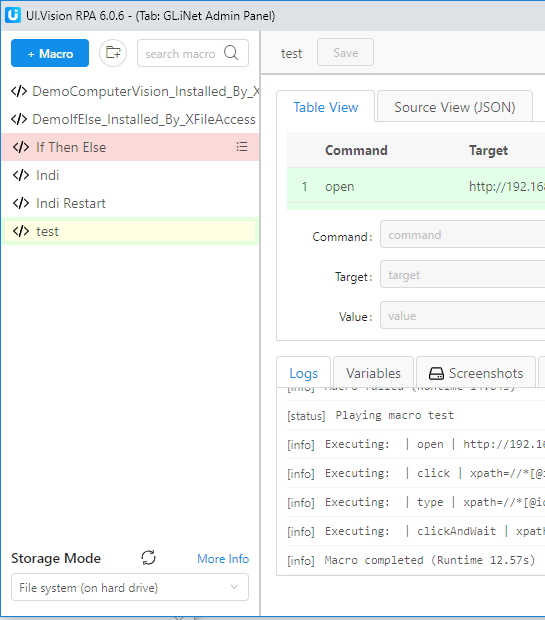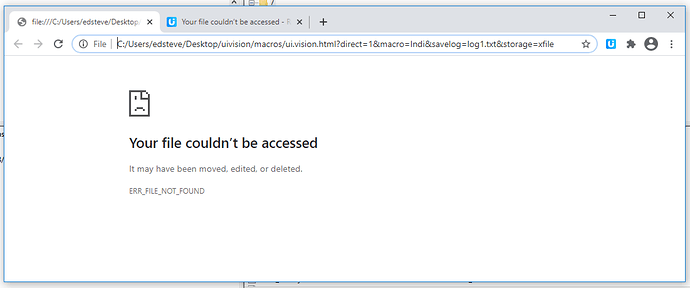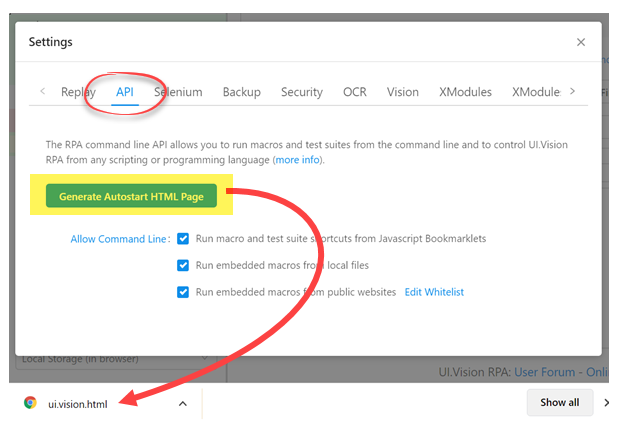Hello,
i have a macro saved on file system (on hard drive). I try to run that macro from command but i always get this error:
Your file couldn’t be accessed It may have been moved, edited, or deleted. ERR_FILE_NOT_FOUND
This is the command i am using:
“C:\Program Files\Google\Chrome\Application\chrome.exe” “file:///C:/Users/edsteve/Desktop/uivision/macros/ui.vision.html?direct=1¯o=Indi&savelog=log1.txt”
All macros are in the XModule home folder:
XModules is installed:
What am i doing wrong?
admin
March 1, 2021, 10:19am
2
Based on the screenshots, it should work.
Test: If you look at the macro tree view in hard-drive mode, do you see the macro there? And can you run it from there?
You mean this?
Yes. I can see all the macros and also run it without problems.
admin
March 1, 2021, 10:54am
5
Yes, that is what I meant. So this works…
More questions:
I have tried three. And all failed.
I tried:
> "C:\Program Files\Google\Chrome\Application\chrome.exe" "file:///C:/Users/edsteve/Desktop/uivision/macros/ui.vision.html?direct=1¯o=Indi&savelog=log1.txt&storage=xfile"
But same error. Hmm
ulrich
March 1, 2021, 11:32am
7
Where do you see this error? In UI Vision or your script? Can you pls add a screenshot of the situation?
I run the command in windows command prompt (CMD) and then Chrome opens up with this error:
The problem sits mostly between the chair and monitor:copy the ui.vision.html file to the macro folder.
admin
March 1, 2021, 12:35pm
10
Ah, I did not think of that, either. Great to hear that it is solved!