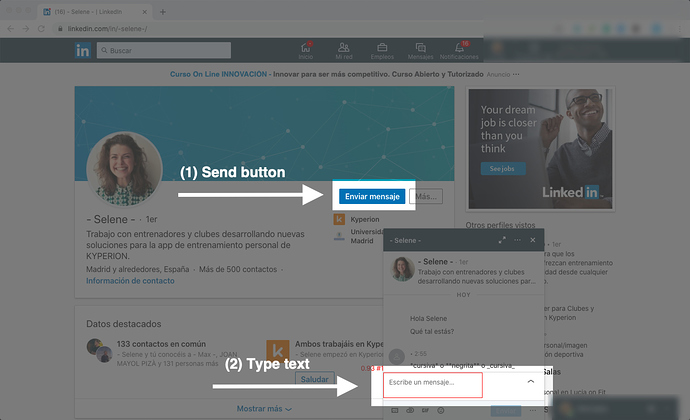*** Problem ***
The following macro:
- Opens a csv file
- takes a linkedin url from column 2
- clicks on the “Send message” button ( = “Enviar mensaje”)
- creates a customized message combining data from column A with a template
- it adds the text in the text field
- it clicks on the send button
*** Macro ***
{
"Name": "Mensaje",
"CreationDate": "2020-5-3",
"Commands": [
{
"Command": "csvRead",
"Target": "prueba ui vision - hoja 1.csv",
"Value": ""
},
{
"Command": "comment",
"Target": "open // https://www.linkedin.com/in/-selene-/",
"Value": ""
},
{
"Command": "open",
"Target": "${!col2}",
"Value": ""
},
{
"Command": "bringBrowserToForeground",
"Target": "",
"Value": ""
},
{
"Command": "click",
"Target": "linkText=Enviar mensaje",
"Value": ""
},
{
"Command": "store",
"Target": "${!col1}, this is a customized message.\\nAdding a new line\\n",
"Value": "message"
},
{
"Command": "pause",
"Target": "1000",
"Value": ""
},
{
"Command": "XType",
"Target": "${MESSAGE}",
"Value": ""
},
{
"Command": "XType",
"Target": "${KEY_ENTER}",
"Value": ""
}
]
}
*** Image ***