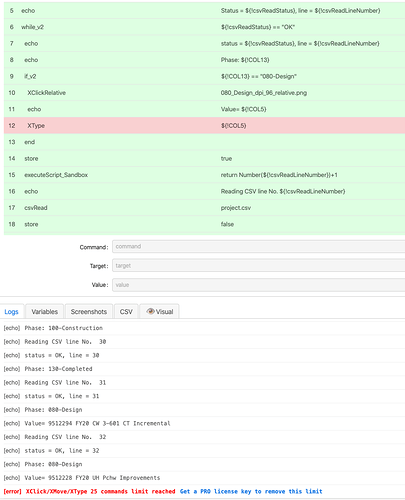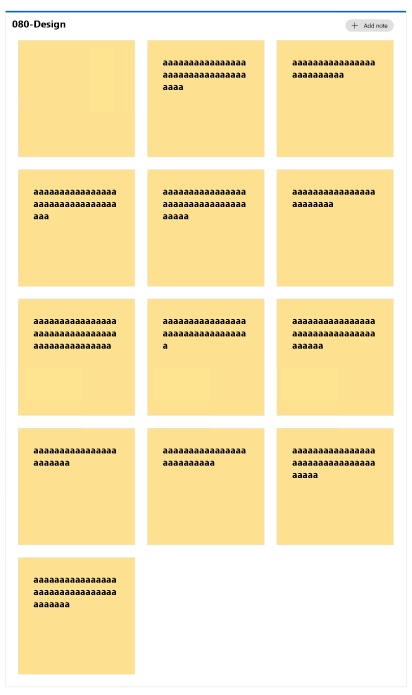I’m running UIV on a Mac using Chrome with desktop mode active. The Mac has a RDP session open to a Windows 10 desktop running the Microsoft Whiteboard app.
I am reading a csv file, clicking on the RDP window to create a new sticky note in the Whiteboard, then type the project name from the CSV.
Everything works, except that what is typed in the sticky note is a bunch of “a” instead of the project name. The echo shows the correct project name, but the XType enters “aaaaaaaaaaaaaaaaaaaaaaaaaaaaaaaaaaaaaaa”. It seems to be repeating “a” for the length of the project name.
As a test, if you use XType "123" directly, without using the values imported from the CSV file, does it work then? I wonder if this is a CSV reading/encoding issue or an XType issue.
I am seeing the same issue on MacOS Catalina using the Microsoft Remote Desktop app. To work around it I have had to move to using this:
Command": “XType”,
“Target”: “{KEY_B}{KEY_C}”,
“Value”: “”
Instead of using this:
Command": “XType”,
“Target”: “bc”,
“Value”: “”
Has anyone found any other solutions?
Thanks!
I’m having this same problem, I’ve no idea how I’m supposed enter text from a variable. Pasting using ${KEY_CTRL+KEY_V} doesn’t work either.
What is the difference between “Target”: “bc” and “Target”: “{KEY_B}{KEY_C}”? is there some way I get get a string stored in a variable to be entered in the same way as using explicit key presses?
${KEY_CMD+KEY_V} / ${KEY_CTRL+KEY_V} just results in the letter v being typed