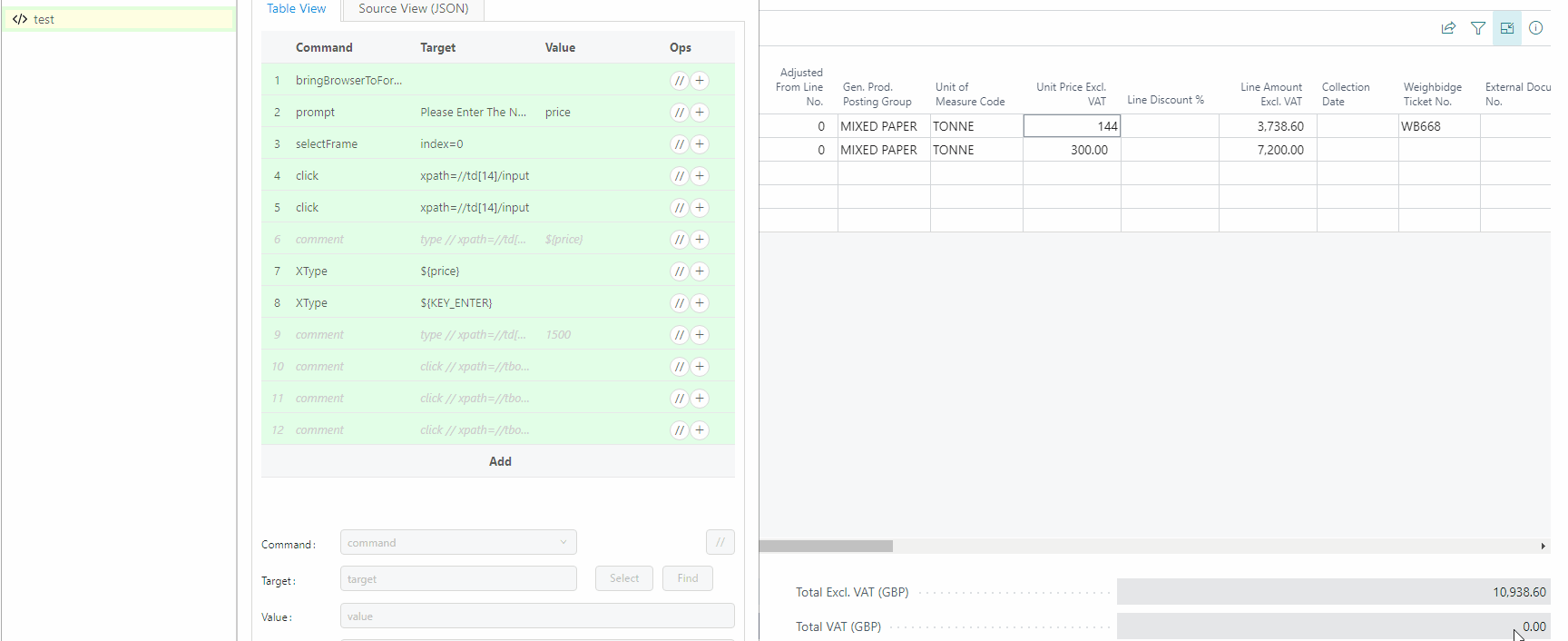Hello,
I can’t seem to get XType to work.
But it dosn’t seem to be failing, the logs say - “Executing: | XType | ${KEY_DOWN} | |” and the rest of the macro runs as normal.
It just doesn’t seem to actually run the XType command.
{
"Command": "click",
"Target": "xpath=//td[14]/input",
"Value": "",
"Targets": [
"id=b3qee",
"xpath=//*[@id=\"b3qee\"]",
"xpath=//input[@id='b3qee']",
"xpath=//td[14]/input",
"css=#b3qee"
],
"Description": ""
},
{
"Command": "type",
"Target": "xpath=//td[14]/input",
"Value": "${price}",
"Description": ""
},
{
"Command": "XType",
"Target": "${KEY_DOWN}",
"Value": "",
"Description": ""
},
So as it stands, the script clicks on my element, puts the ${price} into the element, then runs the xtype command, but doesn’t actually do anything.
Any help or suggestions would be welcome.
Thank you in advance ![]()