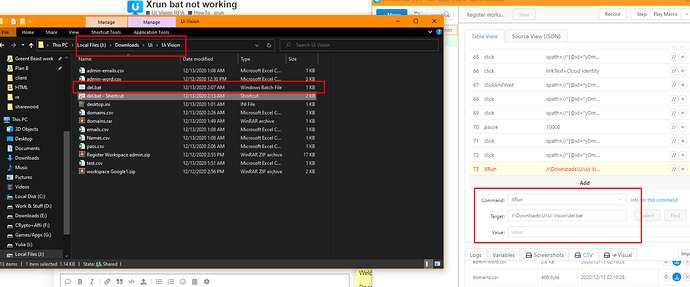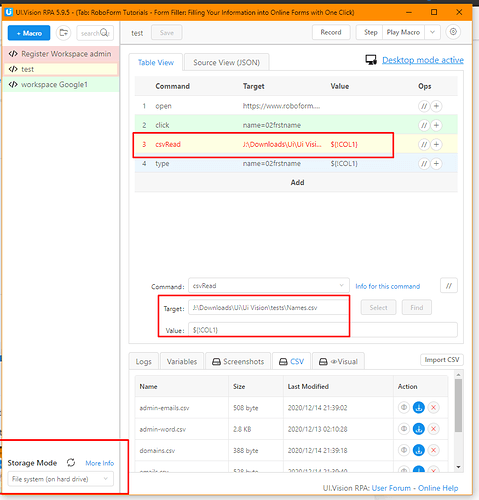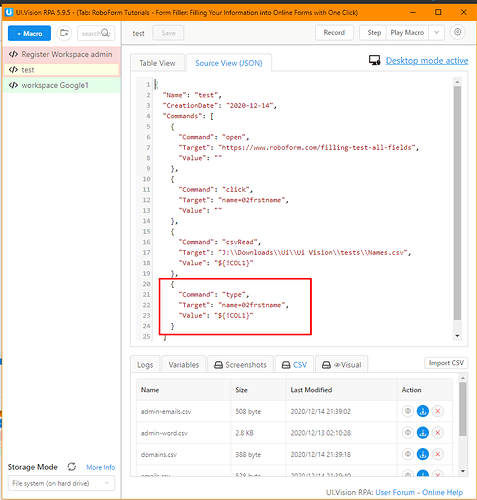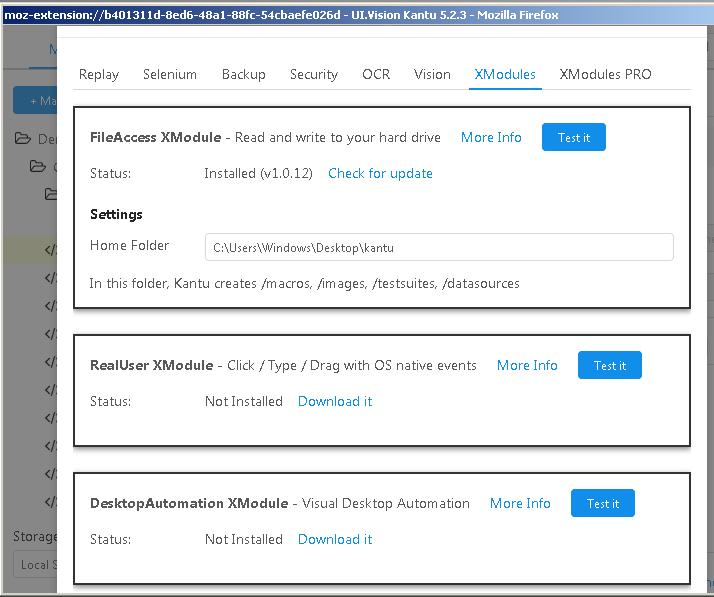hello i can’t seem to make xrun work and run bat file
with content :
@echo off
set “csv=domains.csv”
more +1 “%csv%” >“%csv%.new”
move /y “%csv%.new” “%csv%” >nul
Here is the video of the issue
[https://streamable.com/hrd825]
althoug the de.bat file works fine in windows !
You need to use the full path
Ex.
Xrun | C:\Users\Path\mybat.bat
Hello thanks for replaying , i tired it and it’s still not working
Here is screen and below is the json
{
"Command": "XRun",
"Target": "J:\\Downloads\\Ui\\Ui Vision\\del.bat",
"Value": ""
}
It’s either you need the full path (right click > properties to check) or you need quotes because you have a space in “Ui Vision”
@Rico_DYellow
In your batch file where do you add the path of csv to edit ?
Your batch file how can know the folder destination of csv ?
I think your batch file can be wrong.
Ui vision use datasouces folder to store csv, not your prefered folder.
I think you must read the doc
https://ui.vision/rpa/docs
hi just solved the batch file issue bat file working great it self now with call
everything is located in the same folder .
ii can’t seem to solve the path of files Target .
Your macro command is wrong read other my reply in the forum and check csv path please