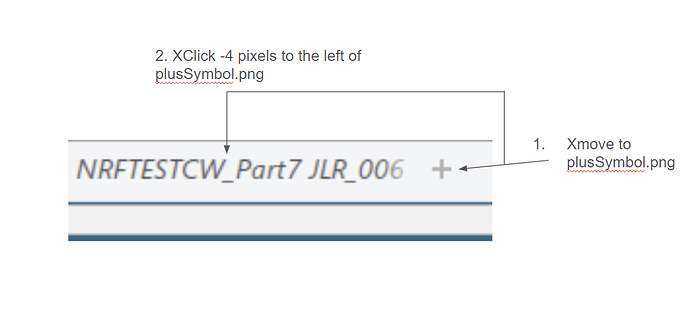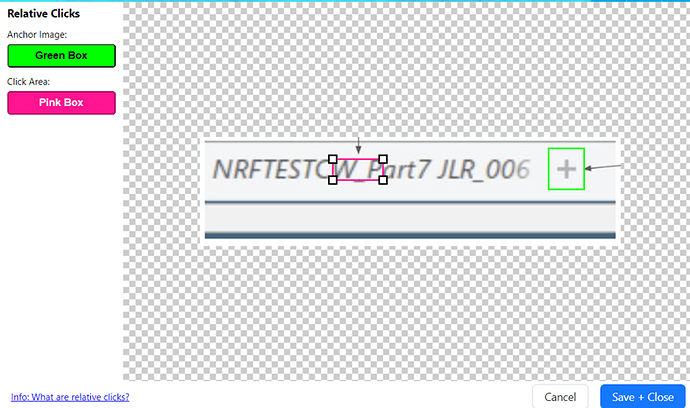Hi All,
Encountered a problem when automating on desktop, I have to click a specific tab in a software however that tab name will always change so I cannot use xclick ‘screenshotoftab.png’.
However the tab will always be next to a plus symbol. Is there a way in which I can use the plusSymbol as a screenshot to move the mouse to it and then say move mouse x amount to the left and xclick. I have tried all xmodules like xclickrelative, xmoverelative to no avail. Am I completely missing something?
Please see screenshot for hopefully a better example:
I know this isn’t entirely correct code, but something of this logic, is what I am trying to achieve.
{
"Name": "ClickRelativeToPlusSymbol",
"CreationDate": "2024-07-02",
"Commands": [
{
"Command": "XMove",
"Target": "plusSymbol.png",
"Value": "",
"Description": "Move the mouse to the + symbol"
},
{
"Command": "XMoveRelative",
"Target": "-3,0",
"Value": "",
"Description": "Move 3 pixels to the left of the + symbol"
},
{
"Command": "XClick",
"Target": "",
"Value": "",
"Description": "Click at the current position"
}
]
}
Thanks in advance.