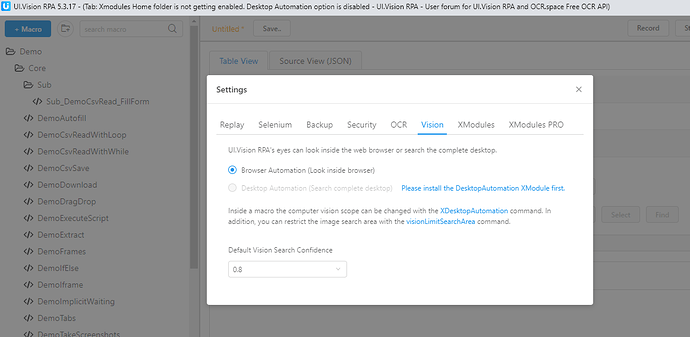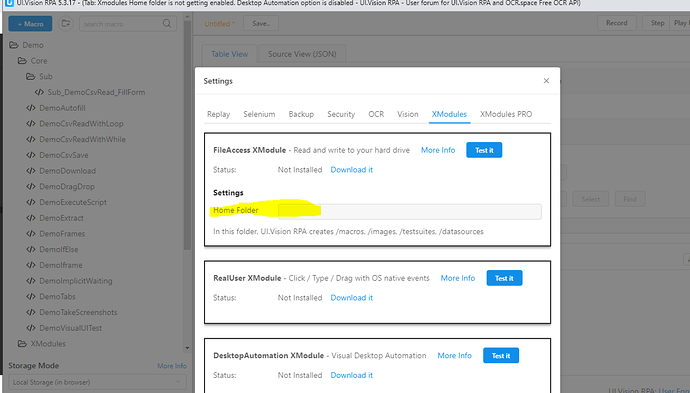Xmodules Home folder is not getting enabled. Desktop Automation option is disabled.
I have installed the xmodules for the windows also. Still i am not able to get the Desktop automation option enabled in VISION tab. This is blocking the usage for Desktop automation. Kindly help.
Try to close and reopen ui vision windows, usually after few second field will be active and you can add yout path.
If you have other problem please post image, screencast
Hi,
Thanks for the reply. However, after following your steps also i could not able to achieve in getting the Desktop Automation option enabled.
Followed few more approaches, mentioned the same below.
- Un-installed (Removing the Add-on from Chrome) Ui vision add-on.
- Restarted system.
- Added the Add-on
- Downloaded “XModules for Windows” from web, installed by accepting the license.
- Restrted system
- Opened the UI vision app and navigated to Vision tab, still the “Desktop Automation” option is disabled.
- Navigated to Xmodules tab, still the “Home Folder” setting is disabled and showing as not configured.
Refererence Screenshot:
Have you installed from ui vision site the latest version of xmodules ?
In old version is present a similar bug.
yes. Please share me a link that you are specifically pointing to download. Will come from fresh start point.
Download xmodules from here
I also have this issue. I just installed it on other pc having windows 10. tried uninstalling/installing multiple times.