Hello
I’m wondering if something was changed on the last 3 days or if I’m getting blocked for not having the pro plan.
I have many macros and XClick always worked well. On the last 3 days, stoped working. I can see recognizing with the red box, but doesn’t click. I reinstall the modules, the application, I removed the extension and reinstalled. I started a new macro with only one command. I added a Pause just in case, nothing seems to work. The normal click works… only the XClick wont.
I tried on Linux, ubuntu, chrome version Version 90.0.4430.93, I’m using the last release from UI.vision RealUser 1.0.31
Then I though was my Linux, so I tried on my mac, still same behavior. Really wondering if somehow my account was blocked.
I dont see any warning regarding excess of use or macros.
Thank you
Thiago
I’m in similar situation to you.
I found that XClick with image@conf.Level now works wrongly when scrollbar is not at the top.
It works fine when the scrollbar is at the top. You should try to give a test on this. And if the result becomes the same as me, this will surely be a bug.
In this case, if you can change your project to use XClick with X,Y instead, you will make your project works fine for now.
@seed18 Please see my answer here: Found major bug with XClick with image@conf.Level when scrollbar is not the highest position - #4 by admin
@Thiago We rolled out V6.2.2 in the last days, but that should not change any XClick behavior (unless there is a bug!). We certainly never block anything.
Question: Does the DemoXClick macro still work ok for you?
Hello @seed18
Very good observation, indeed the problem is the scroll.
Hello @admin
Thank you for replying. I have tried DemoXClick and works perfectly. From the tests I made, the issue seems really related with the scroll.
So if I rool with my mouse to the top of screen, all works
If I move a little bit down, detects the place to click but doesn’t click.
Please, let me know If I can help you debuging or if you want to send me a night build for me to test, in case you want include some logs on the console.
Have a nice day
ps: Found a place to test here in a way that you could replicate from your side.
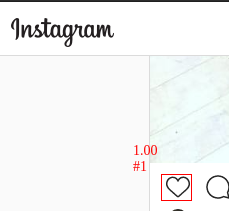
Very useful, I confirmed the issue with ÖKO-TEST on Instagram: "Unser neues Heft ist da. 🥳 Wir haben unter anderem passierte Tomaten, Spätzle, festes Duschgel und Kontaktlinsen getestet. Die Mai-Ausgabe gibt's im Handel oder online auf oekotest.de. . . . #neuesheft #neuerscheinung #neu #test #ökotest #oekotest"
The x/y coordinate gets calculated wrong if the sub-page is scrolled (header stays in place).
Workaround: Use Desktop Automation mode with XDesktopAutomation | true
With desktop automation it works fine:
I confirmed that this is an regression issue. See this forum post for more details and workarounds:
So it is not a Mac/Linux issue. Of course, we will fix this ASAP.
Hello @admin
Thank you. Very good suggestion with the workaround using XDesktopAutomation. That solved the issue on my side.
Have a nice weekend
Thiago