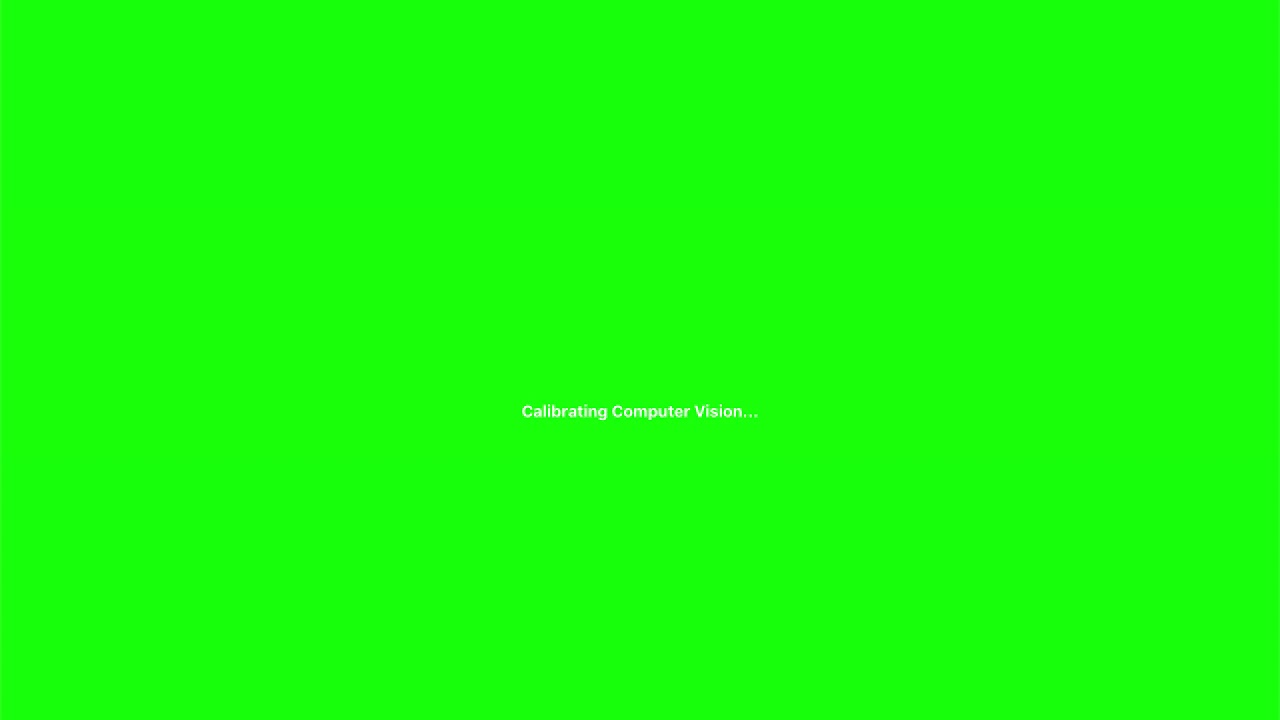Case
- I’m opening the LinkedIn page showing all the invites sent
- I’m able to click on the button RETIRAR which means [cancel invite]
- a modal appears and i have to confirm the action
Problem
I have tried several ways to click on the button of the modal but none of them work.
- I tried entering the coordinates but it does nothing
I know it does nothing because if it were clicking outside the modal because of an error calculating the coordinates, it would disappear - I also tried using XClick with an image
- and with ocr
Not even the “XType”, “${KEY_ESC}” is closing the modal if it fails
Can you give me any advice? Below you’ll find the JSON and a video recording
JSON
{
"Name": "Retirar invitacion",
"CreationDate": "2020-7-8",
"Commands": [
{
"Command": "bringBrowserToForeground",
"Target": "",
"Value": ""
},
{
"Command": "open",
"Target": "https://www.linkedin.com/mynetwork/invitation-manager/sent/",
"Value": ""
},
{
"Command": "click",
"Target": "//*[text()[contains(.,'Retirar')]]",
"Value": ""
},
{
"Command": "pause",
"Target": "1000",
"Value": ""
},
{
"Command": "XClick",
"Target": "752,348",
"Value": ""
},
{
"Command": "XClick",
"Target": "ocr=[Retirar]",
"Value": ""
},
{
"Command": "XClick",
"Target": "a retirar.png",
"Value": ""
},
{
"Command": "pause",
"Target": "1000",
"Value": ""
},
{
"Command": "XType",
"Target": "${KEY_ESC}",
"Value": ""
}
]
}
Video Recording