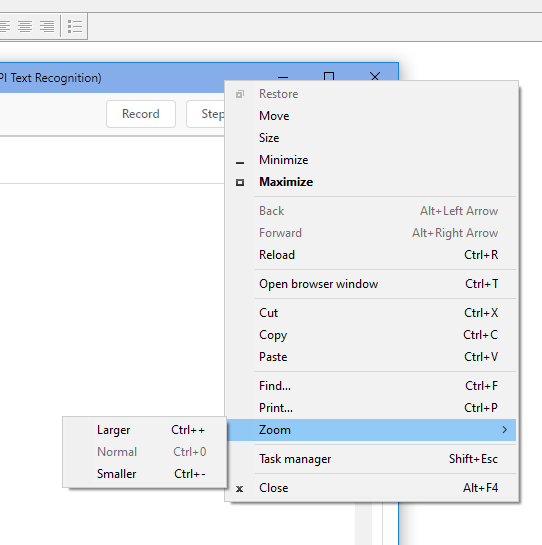Hello.
XClick in Chrome clicks on the right top corner of the XPath element (on the right top corner of the green rectangle that appears during xclick event). Same macro works perfectly in Firefox. Page zoom is 100%, no additional monitors. Cannot upload the video because I am a new user.
I added permission to your user account - can you upload a video now?
Another question: If you use XClick with an image, does it work then?
Thanks, here’s the video.
Didn’t try it with images, but can do it on Monday.
Does this “clicks in top right corner instead of center” issue happen with every locator/website in Chrome, or only on this specific website?
Hi. I didn’t pay attention to it, but I think it doesn’t happen with every locator. I didn’t try it on other websites, but could try on Monday.
It works well with images, but using image instead of locator is not a solution for this very situation (there may be different number of same pictures).
Also this bug happens with some other locators (radiobuttons for example), but this is the only one when click doesn’t work. With radiobuttons macro clicks on the top right and it works.
Hi, I’ve recorded a video for you.
It seems like it doesn’t click on the top right corner precisely, but like with some kind of offset from the center of element
I’ve been testing the XClick for a week, and now it seems to me that it clicks with some offset from the center of element - it could be image or xpath locator. The situation is same on every website. The offset is constant, like ~5-10 pixels above and on the right from the center of the element