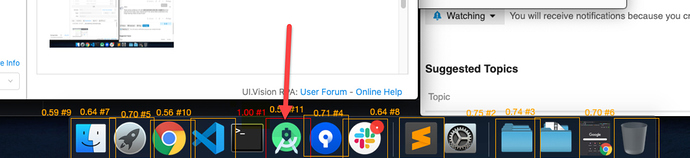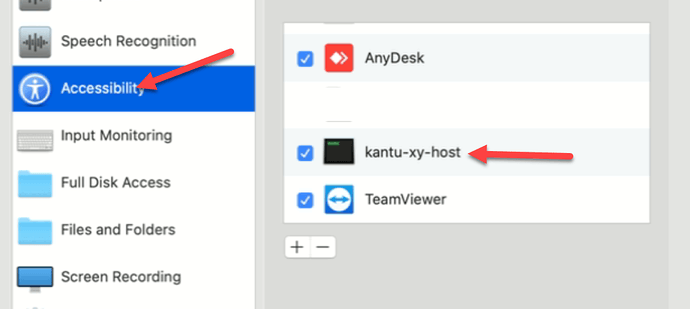From your screenshot I can see that the right icon is found:
So the issue is a permission issue:
In Security > Accessibility, make sure kantu-xy-host is allowed. This is the app that controls the mouse clicks and simulates the XType keystrokes:
Then everything works fine, see here. The macro clicks on “Notes” to open it and then double-clicks the folder icon to show the content:
PS: Ubuntu and Windows do not have such a fancy app permission system, this is why it works there “out of the box”.