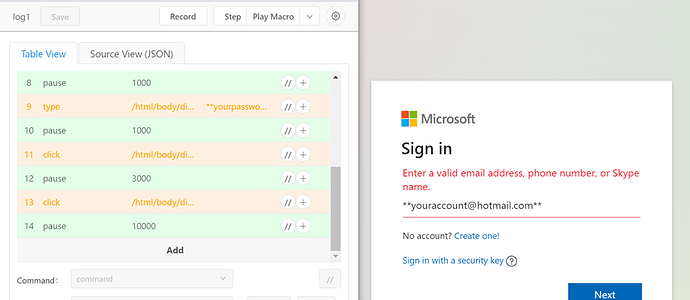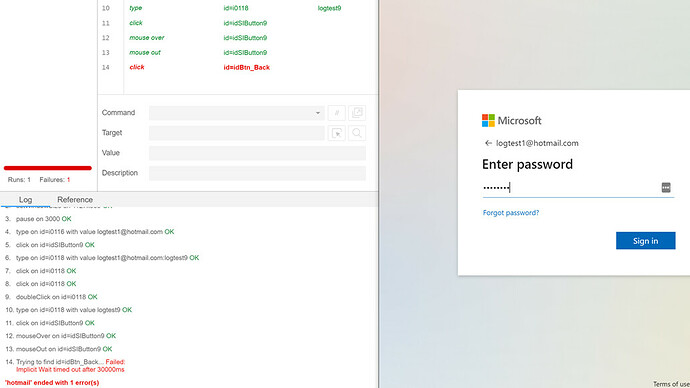It is the TYPE command.
Here is a test:
{
"Name": "test",
"CreationDate": "2021-9-28",
"Commands": [
{
"Command": "store",
"Target": "true",
"Value": "!Errorignore",
"Description": ""
},
{
"Command": "open",
"Target": "https://login.live.com/login.srf",
"Value": "",
"Description": ""
},
{
"Command": "pause",
"Target": "1500",
"Value": "",
"Description": ""
},
{
"Command": "type",
"Target": "/html/body/div/form[1]/div/div/div[2]/div[1]/div/div/div/div/div[1]/div[3]/div/div/div/div[2]/div[2]/div/input[1]",
"Value": "**youraccount@hotmail.com**",
"Description": ""
},
{
"Command": "pause",
"Target": "1000",
"Value": "",
"Description": ""
},
{
"Command": "click",
"Target": "/html/body/div/form[1]/div/div/div[2]/div[1]/div/div/div/div/div[1]/div[3]/div/div/div/div[4]/div/div/div/div/input",
"Value": "",
"Description": ""
},
{
"Command": "pause",
"Target": "1000",
"Value": "",
"Description": ""
},
{
"Command": "type",
"Target": "/html/body/div/form[1]/div/div/div[2]/div[1]/div/div/div/div/div/div[3]/div/div[2]/div/div[2]/div/div[2]/input",
"Value": "**yourpassword**",
"Description": ""
},
{
"Command": "pause",
"Target": "1000",
"Value": "",
"Description": ""
},
{
"Command": "click",
"Target": "/html/body/div/form[1]/div/div/div[2]/div[1]/div/div/div/div/div/div[3]/div/div[2]/div/div[3]/div[2]/div/div/div/div/input",
"Value": "",
"Description": ""
},
{
"Command": "pause",
"Target": "3000",
"Value": "",
"Description": ""
},
{
"Command": "click",
"Target": "/html/body/div/form/div/div/div[2]/div[1]/div/div/div/div/div/div[3]/div/div[2]/div/div[3]/div[2]/div/div/div[2]/input",
"Value": "",
"Description": ""
},
{
"Command": "pause",
"Target": "10000",
"Value": "",
"Description": ""
}
]
}
The macro fails when locking the session
UI Vision RPA 6.2.8