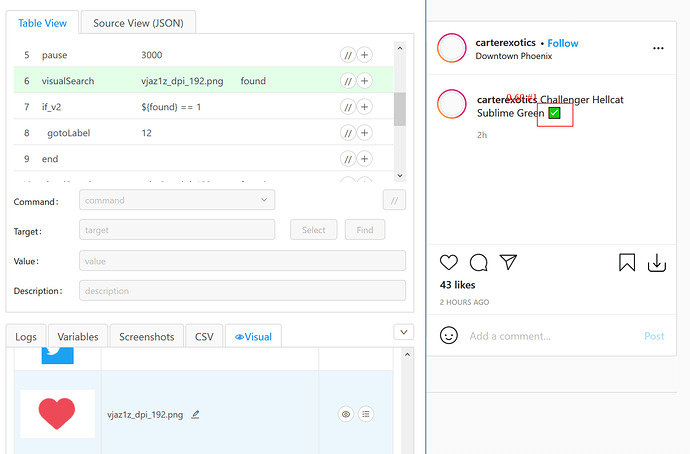So at the image at the bottom you can clearly see that the image its suppose to look for is a Red heart but this check mark that is green gets marked as the heart and causes that line to pick it up but its false how can i fix this? is there a better way to detect whether a photo has a heart on it already?
{
"Command": "visualSearch",
"Target": "vjaz1z_dpi_192.png",
"Value": "found",
"Description": ""
},
full source - https://pastebin.com/raw/fmeNAwyT
incase you’re wondering what this is for it takes a list of urls and checks whether it has a heart on it and skips it and pulls another one and if it doesnt then it waits 9 seconds and likes and repeats.
incase image doesnt load here it is https://i.gyazo.com/fb8aac24e5be735c4de4f3e1ea32c7fa.png