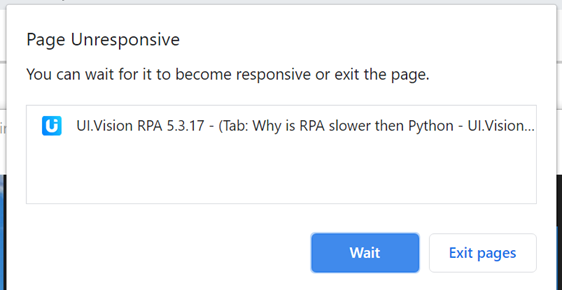Hello, this time the slow was me, but i was busy.
The slowness of RPA is in its core.
I will put a simple example, a program counting from 0 to 500 and printing the number on screen, i will do it in pyhton and RPA, i can understand RPA can become slow when interacting with a web thats why my example doesnt use a web
python code:
for x in range(0,500):
print(x)
RPA code:
{
"Name": "counting",
"CreationDate": "2020-2-22",
"Commands": [
{
"Command": "store",
"Target": "0",
"Value": "x"
},
{
"Command": "while_v2",
"Target": "${x} < 500",
"Value": ""
},
{
"Command": "echo",
"Target": "${x}",
"Value": ""
},
{
"Command": "executeScript_Sandbox",
"Target": "return Number (${x}) + 1",
"Value": "x"
},
{
"Command": "endWhile",
"Target": "",
"Value": ""
},
{
"Command": "echo",
"Target": "${!RUNTIME}",
"Value": ""
}
]
}
python run time:
about 1 sec
RPA run time:
between 90-100 secs
And thats is on the first run!!! do you all know rpa gets slower and slower the more the time the macro is running, i have the theory if you leave a rpa macro running enough time you can bend space-time