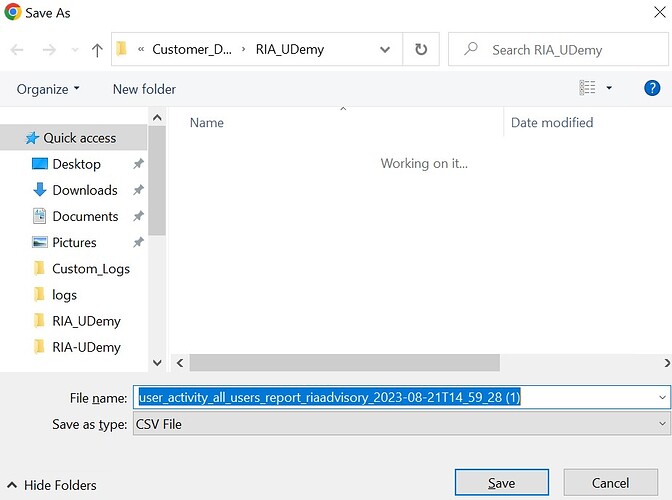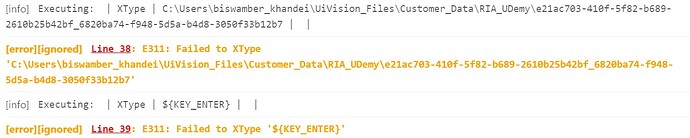Hello there,
I’ve installed UiVision on a Windows VM, and I’ve created a macro that runs within it. However, when I minimize the VM, UiVision is unable to input a file name using XType and is also unable to click the Save button using XType. The file save dialog remains open, causing the step to fail, even though the other steps are still being executed.
Here is the command for the same:
{
“Command”: “XType”,
“Target”: “C:\Users\biswamber_khandei\UiVision_Files\Customer_Data\RIA_UDemy\e21ac703-410f-5f82-b689-2610b25b42bf_6820ba74-f948-5d5a-b4d8-3050f33b12b7”,
“Value”: “”,
“Description”: “”
},
{
“Command”: “XType”,
“Target”: “${KEY_ENTER}”,
“Value”: “”,
“Description”: “”
}
However, when the virtual machine is displayed on the screen, everything functions as expected. I also attempted desktop automation, but it too failed to work. But this is also working when VM is displayed on the Screen.
Below is the command for the same:
{
“Command”: “XDesktopAutomation”,
“Target”: “true”,
“Value”: “”,
“Description”: “”
},
{
“Command”: “XClick”,
“Target”: “FileName_Field_dpi_159.png”,
“Value”: “”,
“Description”: “”
},
{
“Command”: “XType”,
“Target”: “C:\Users\biswamber_khandei\UiVision_Files\Customer_Data\RIA_UDemy\e21ac703-410f-5f82-b689-2610b25b42bf_6820ba74-f948-5d5a-b4d8-3050f33b12b7”,
“Value”: “”,
“Description”: “”
}
{
“Command”: “comment”,
“Target”: “XClick // Save_Button_dpi_159.png”,
“Value”: “”,
“Description”: “”
}
Below are some screenshots:
Popup Dialog:
Failed Step:
VM Minimized:
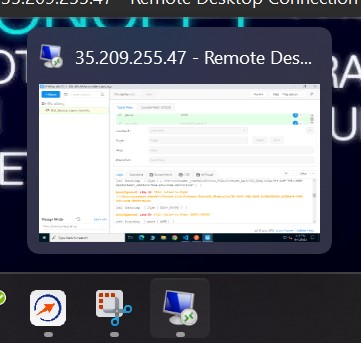
Please help me with the solution.