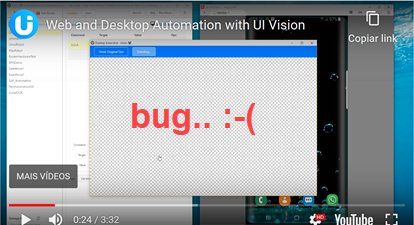From a user via email: I am trying to implement the concept of RPA in my new job. I believe that there is a good potential for using UI.Vision in several companies in the same branch as mine. However, I need to show a real application running to convince my company to invest.
Documentation
I started studying the UI.Vision software, but I found the documentation a bit confusing. For a new user who has never used Selenium and others, UI.Vision should be presented as a single solution (IMO).
That is why I ask for your help.
Below I list some basic questions that are delaying my learning:
-
Target and Value: Analyzing the JSON code of a macro, it seemed to me that Value is not the value as one would think, but the variable name. What is the difference between Target and Value?
-
When using the XClick command, in the “Browser Automation” option, the Select and Find buttons behave differently than in the “Desktop automation” option as shown in the tutorial video (Web and Desktop Automation with UI Vision - Free RPA Software - YouTube) , the screen below is not shown in “Browser Automation” mode:
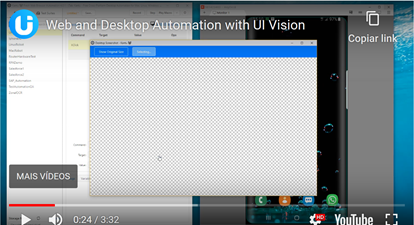
- Is it possible to run UI,Vision on a network without Internet access?