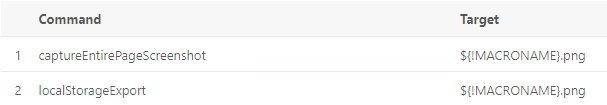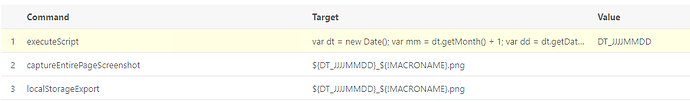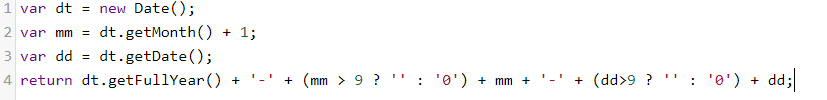Hello Everyone,
I’m looking for advise or a better way to accomplish this goal, or maybe if I am off the track here.
Goal: OnError → Capture Screenshot → Save it as the macro name (that just failed) using the variable !Macroname) → LocalStorageExport
Problem: Does not save the file as the name I gave the macro that ran and failed due to error.
Where I am stuck:
Global Macro (in the left menu) called Screenshot that has two commands:
-CaptureEntirePageScreenshot | !MACRONAME.png
-localStorageExport | !MACRONAME.png
Am I not using the variables here correctly? Ideally I’d like to have the file name follow a name format and date. I couldn’t find any example of what I am trying to do.
Thank you!