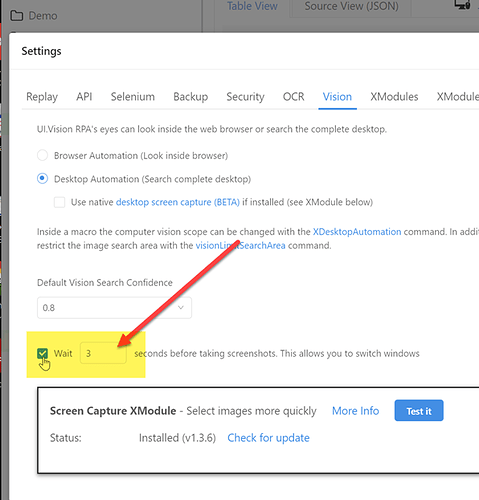I can’t capture an image screenshot using the UI.Vision Shutter interface because the UI.Vision interface goes into the background when I attempt to select the child dropdown. Is there a keyboard shortcut to select the element through image screenshot?
Hi, you can solve this issue by setting a certain delay before the screenshot is captured. The default value is 0 (no delay):
Hello, I tried this method, but every time I tried to take a picture of it, using a wait, the picture is not picked with the image file name when I press enter, the screen is freeze and I can’t get out of the snapshot interface by pressing the ESC key and cannot exit.
Oh! We will test this ASAP. Are you using Linux? If so, what flavor?
Yes, I am using linux (lubuntu v18).
Thanks, we will test it.
As workaround, you can use any other screenshot tool to create the images in PNG format, and then load it into Ui.Vision (or, if you are using hard-drive mode, just copy the file to the /image folder):
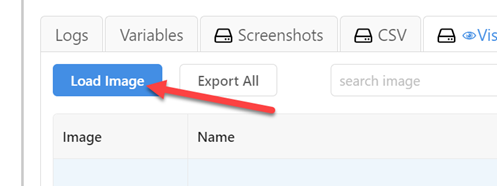
I will try it out ,Thank you !!