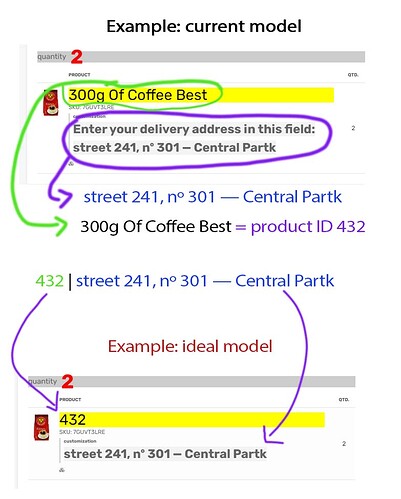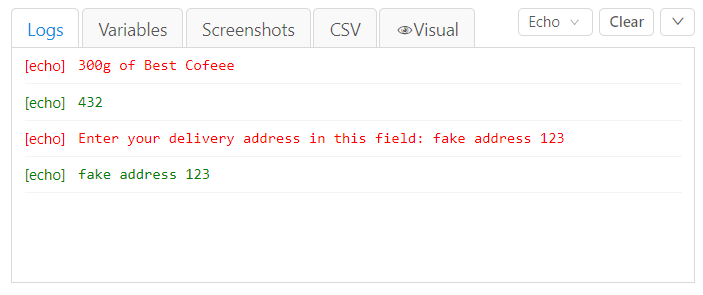I work with online sales, each order is processed manually, I have to copy and paste some parts of the text into a spreadsheet, so that it is later converted into data.
My question: Is it possible to replace parts of the text on a page automatically?
My intention is to replace text on the site in codes, so I don’t need to manually convert the information later, it is already partially ready to copy.
See the examples:
In the first example, it is the model I use to work, it has some information.
In the second example, it is the model that I would like it to stay.
I don’t have much experience in programming, my idea would be to use the same concept that exists in the Google Sheets spreadsheet.
It would be something like this function:
=SUBSTITUTE(SUBSTITUTE(“300g of Best Cofeee”; “432” “Enter your delivery address in this field:”;"")
“Enter your delivery address in this field:”;"")
I still have doubts if this is the best strategy, I’m willing to make changes, any help is welcome.
~google translator