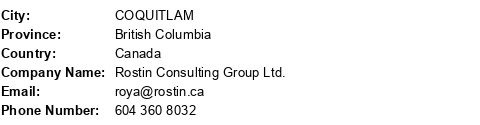Im trying to use your ocr on simple and clear image with printed text but it returns poor results.
Here is the link https://secure.college-ic.ca/default/search/generate-email-image?form_id=20423
Here is how i use it with your service
https://api.ocr.space/parse/imageurl?apikey=helloworld&url=https://secure.college-ic.ca/default/search/generate-email-image?form_id=20423
Result is : roya@rostl n ca
as you can see it adds spaces and interprets letter i as L.
Anything i can do to fix this?
Here are more examples of inconsistency
screen_shot
Hi, the solution is easy: Test OCR Engine2 or OCR Engine3 - they often have better OCR results for special characters like @,$ or €.
This api call with Engine2
returns rova@rostin.ca - good, but it confuses y with v.
This api call with Engine3
returns roya@rostin.ca - exactly as in the image: