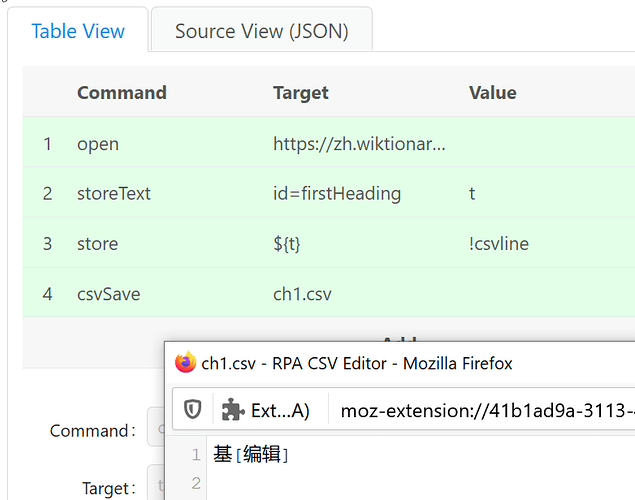Bob
March 30, 2020, 12:25pm
1
Hello Everyone,
I am trying to pool the title of a book from a site. The English title gets extracted but all other languages like Chinese and Japanese are stored in some symbols → “垂れ込ã¿ï¼è¦è¦–åºè¿½è·¡æœæŸ»ä¿‚ (ãƒãƒ«ã‚文庫)”.
Is it a bug or I am trying with some error.
Please help its frustrating.
I used storeText command to extract the title. ↓
{
"Command": "storeText",
"Target": "id=itemTitle",
"Value": "!csvLine"
},
Thanks in advance.
Try to create, before store, the csv file in format UTF-8 (not ANSI), after try to store value.
Default ui vision create csv in ANSI format incompatible with special characters.
Bob
March 31, 2020, 1:35am
3
Hi @newuserkantu
Thanks for your help but I am new in Kantu use, can you please let me know how to use UFT-8.
Thanks in advance.
admin
March 31, 2020, 12:51pm
4
Hi, UI.Vision RPA uses Unicode by default, so I am not sure what goes wrong in your case. => Do you have a test macro for me?
In my own test (Firefox and Chrome, Windows 10) all works fine:
{
"Name": "csv",
"CreationDate": "2020-3-31",
"Commands": [
{
"Command": "open",
"Target": "https://zh.wiktionary.org/wiki/%E5%9F%BA",
"Value": ""
},
{
"Command": "storeText",
"Target": "id=firstHeading",
"Value": "t"
},
{
"Command": "store",
"Target": "${t}",
"Value": "!csvline"
},
{
"Command": "csvSave",
"Target": "ch1.csv",
"Value": ""
}
]
}
Bob
April 3, 2020, 1:28am
5
@admin Thanks for helping out.
It’s my fault that I was opening the .csv file in excel while opening as a text file in notepad all is good.
Thank you once again. We can mark this as solved.
@admin I have one more Query for you please look into once.
Thanks in advance.