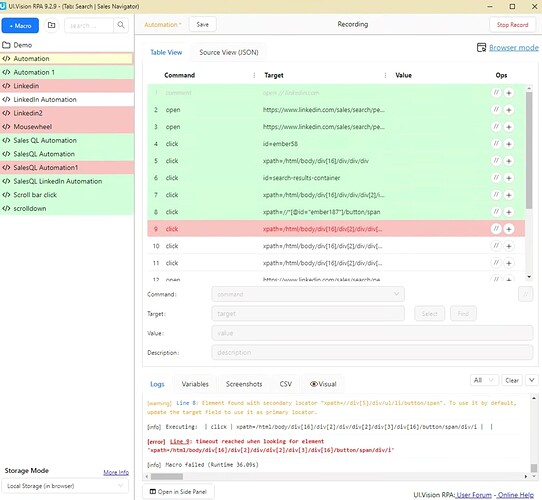Hi,
We’re encountering an issue where we are unable to automate the scrolling action in our window using UI Vision. The scrolling doesn’t get recorded during the screen recording, and we’ve tried various commands like XType: ${KEY_PGDN}, clicking the footer element (which works but doesnt scroll gradually), and using the mouse wheel. In some cases, the macro doesn’t run, and in others, it shows success but doesn’t execute the scrolling action upon playback. We need gradual scrolling for our task. I’m attaching a few screenshots for reference. Can someone help with this?
View screenshot here
Hello, can you also post a screenshot of the website - or even a link to it? Then I could play with it a bit.
Hi, you can try it on any LinkedIn Search Result Page. Thanks!
Hi,
I was looking this for a while and got some code that worked in our web site environment.
But each web site is different and the only solution I cold come up with was kind of deskptop automation rather then automation that works with the HTML tags directly which makes it a little bit more unreliable. But maybe the code below gives you a hint how to resolve it.
{
"Command": "sourceSearch",
"Target": "<div data-row-id=\"",
"Value": "myNbrDropDownMenuValues",
"Description": "GET NUMBER OF DROPDOWN VALUES"
},
{
"Command": "XMove",
"Target": "xpath=//div[@class=\"data-table-rows\"]",
"Value": "",
"Description": "xpath=//*[@id=\"bottomButtonRow\"]/input <div class=\"data-table-rows\""
},
{
"Command": "do",
"Target": "",
"Value": "/-- WHILE I CAN LOAD NEW MENU VALUES --\\",
"Description": ""
},
{
"Command": "executeScript",
"Target": "return ${myNbrDropDownMenuValues};",
"Value": "myNbrRememberDropDownMenuValues",
"Description": "Allows me to compare if we got more values. If not we got to the end"
},
{
"Command": "XMouseWheel",
"Target": "700",
"Value": "",
"Description": ""
},
{
"Command": "pause",
"Target": "100",
"Value": "",
"Description": ""
},
{
"Command": "sourceSearch",
"Target": "<div data-row-id=\"",
"Value": "myNbrDropDownMenuValues",
"Description": "GET NEW NUMBER OF DROPDOWN VALUES"
},
{
"Command": "repeatIf",
"Target": "(${myNbrDropDownMenuValues} != ${myNbrRememberDropDownMenuValues}) || (${myNbrDropDownMenuValues} < 26)",
"Value": "\\-- WHILE I CAN LOAD NEW MENU VALUES --/",
"Description": "Stops if we got to the end of the dropdown menu"
}