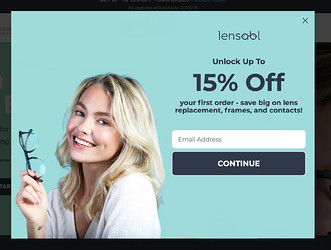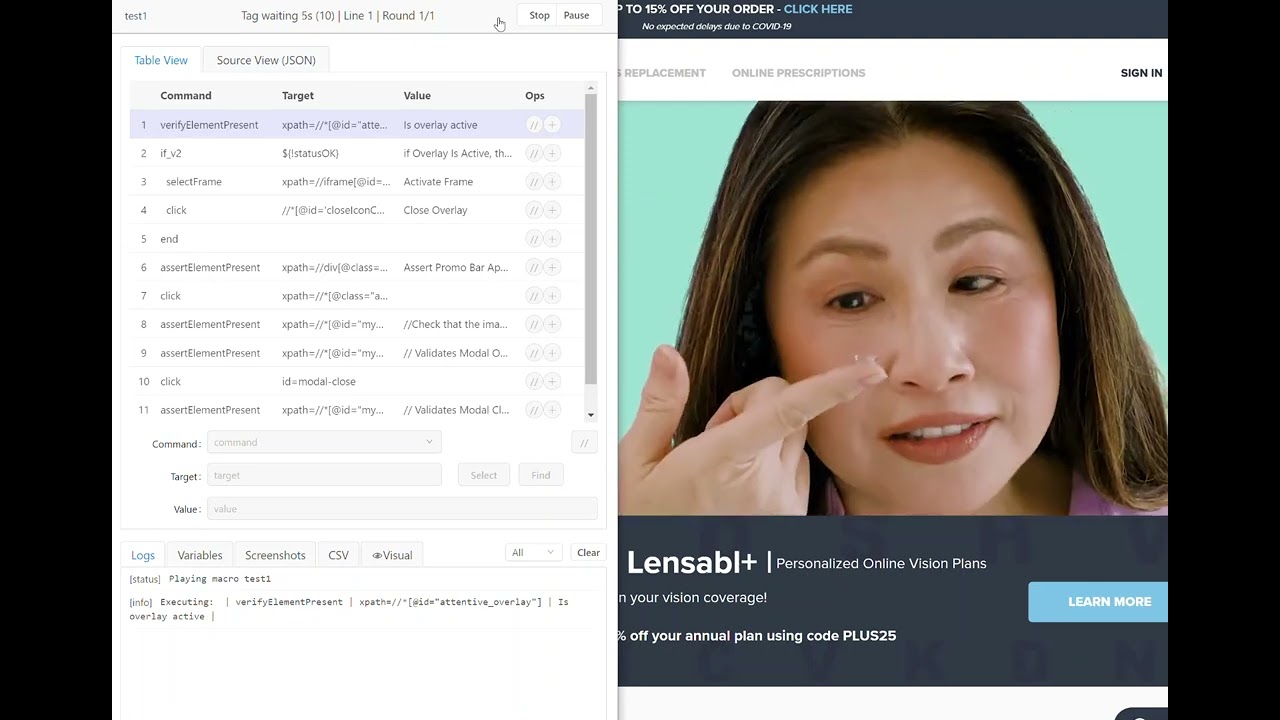On our homepage of https://www.lensabl.com/ we have a modal that pops up from a 3rd party via iFrame on first time visit only yet I am unable to continue the test after successfully closing the modal due to this error:
[error]: The selected frame has been removed. You may want to use another selectFrame before its removal.
Which I have tried following selectFrame - Selenium IDE Commands Tutorial but still complains about the iFrame missing. Any suggestions and ideas are welcome.
Scenario:
Open site homepage incognito, need a fresh slate of cookies and then a first visit Modal will appear.
Current steps:
{
"Name": "1_open_promo_bar",
"CreationDate": "2021-4-7",
"Commands": [
{
"Command": "verifyElementPresent",
"Target": "xpath=//*[@id=\"attentive_overlay\"]",
"Value": "Is overlay active"
},
{
"Command": "if_v2",
"Target": "${!statusOK}",
"Value": "if Overlay Is Active, then close it"
},
{
"Command": "selectFrame",
"Target": "xpath=//iframe[@id='attentive_creative']",
"Value": "Activate Frame"
},
{
"Command": "click",
"Target": "//*[@id='closeIconContainer']",
"Value": "Close Overlay"
},
{
"Command": "end",
"Target": "",
"Value": ""
},
{
"Command": "assertElementPresent",
"Target": "xpath=//div[@class=\"promo-bar row\"]",
"Value": "Assert Promo Bar Appears"
},
{
"Command": "click",
"Target": "xpath=//*[@class=\"a-center promo-top-container\"]/span",
"Value": ""
},
{
"Command": "assertElementPresent",
"Target": "xpath=//*[@id=\"myModal\"]/div/a/picture/img",
"Value": "//Check that the image element exists"
},
{
"Command": "assertElementPresent",
"Target": "xpath=//*[@id=\"myModal\"][contains(@style, 'display: block')]",
"Value": "// Validates Modal Opened"
},
{
"Command": "click",
"Target": "id=modal-close",
"Value": ""
},
{
"Command": "assertElementPresent",
"Target": "xpath=//*[@id=\"myModal\"][contains(@style, 'display: none')]",
"Value": "// Validates Modal Closed"
}
]
}