From an Enterprise user:
Thank you for your help in establishing UI Vision with the Chrome browsers. Could you please meet to discuss the UI Vision settings that are required for Edge Browsers? We are having challenges with installing the X Modules.
From an Enterprise user:
Thank you for your help in establishing UI Vision with the Chrome browsers. Could you please meet to discuss the UI Vision settings that are required for Edge Browsers? We are having challenges with installing the X Modules.
Solution: This was a group policy issue. The RPA extension uses a technology called “Chrome/Edge Native Messaging API” to communicate with the XModule binaries. Now, Microsoft’s group policies and endpoint management solutions like Intune allow to block native messaging for browser extensions.
The customer had this setting in Intune:
Blocked extensions (this was not the problem):
But native Message had this setting:
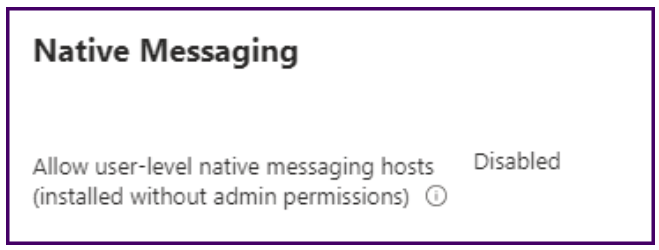
=> This is/was the issue. Native messaging must be allowed for the XModules to be found by the RPA browser extension.
Update from the user:
I did not have to enable Native Messaging (at least not yet). As it turns out, the extension installs OK in Edge using either the customized extension you created for Chrome or the extension from the Edge store. I discovered why the module was showing as Not Installed in previous testing that was done as well. It is because Edge sync’s settings across multiple workstations if a user signs into Edge in our environment. If the user has installed the UI.Vision extension one workstation, when they look at extensions on another workstation (where it is not installed) it will still be listed in extensions in Edge when they check. The solution is just to install the extension and then it shows as installed.
After a fair amount of testing I was able to come up with these steps:
So if all goes well, we will just need to update our existing packages to add the Edge registry entries.