One day in the morning, when I opened the browser, I found all my UI vision macros had disappeared. Dont know how. On googling, I found that there are two modes for the plugins and the one has to use the hard drive mode so that your plugins dont disappear. I also took backups. But now, I find that in the morning, when I open the plugin, it reverts back to local storage mode, How is it ? Also, to have a mode such as local storage mode as default where your plugins disappear is not right to say the least.
This should not happen. I could only imagine that maybe using the command line with a difference storage option had some side effect?
=> Question: Are you running UI Vision from the command line? If so, you can set the storage mode directly in the command line.
Again, your answer is not clear. The page you have linked to — I couldnt find the command to set the storage mode there. Can you give an example how to do it?
regards,
Samir
- storage=browser/xfile - This parameter tells UI.Vision RPA if the macro or testsuite folder to run can be found in the HTML5 browser storage or on the hard drive.
So in your command line url, just add &storage=xfile and the RPA software looks for the macro in the local file system - even if the addon itself has the browser storage setting.
Which is the command to store the macro in the hard drive ? The command you have given picks up the macro from the hard drive. It does not store it in the hard drive.
regards,
Samir
To copy a macro from browser mode to hard drive, right-click the file and select “Copy to macro folder”.
You can also simply copy & paste the macro source code and save it in a text file with .json file extension.
But once you switch the dropdown to hard-drive storage mode, all files are stored there automatically.
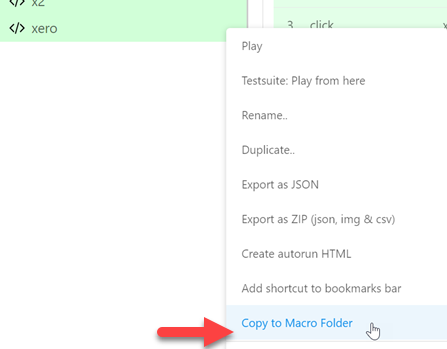
Thanks. One thing I found is that when I switch the drop down to Storage mode ( file system on hard drive), next day when I open the browser, the drop box has automatically reverted to StoragThe mode ( local storage in browser). Why is that ? Can the storage not be permanently kept to file system on hard drive mode?
Thanks,
Samir
We never noticed that issue before. So I have a few more questions:
-
What operating system are you using?
-
If you use Chrome instead of Firefox, does this solve this issue?
For the applications we are using, due to some reason we dont want to use chrome. So, this does not work with Firefox on ubuntu 20.04 ?
regards,
Samir
It should work with all supported browsers. We use Ubuntu 20.04 ourselves.
Even if you do not plan to use Chrome, can you please test with Chrome? This way we can learn if the issue is somehow browser specific. The challenge here is to recreate the problem, as we do not see it.
Also, I can give you access to one of our Ubuntu 20.04 test machines, so you can try to recreate the issue there. Once we see the issue, we can debug it. If this is an option for you, just email me.
Testing on chrome right now. Will revert shortly. Also, I will be glad to recreate the issue on your ubuntu 20.04 machine.
regards,
Samir
Right now this works on chrome. But the problem has been typically found when using ui vision via a cron job. Next day when you run a cron job, the storage mode has gone back to browser mode. I have to now run cron job for a day or two using chrome to replicate the problem.