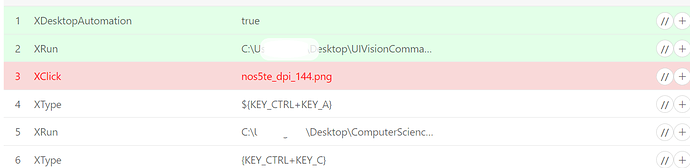I want to complete a simple task in Desktop mode …
My goal is to;
select text from Word file > Copy Text > Open Excel > Paste Text into Excel > Save
I have tried different ways, and I might be far off on the example above. Do I need to add a command after the third one “OCRExtractRelative” to be able to select the text? Are my targets even correct?
Thank you!