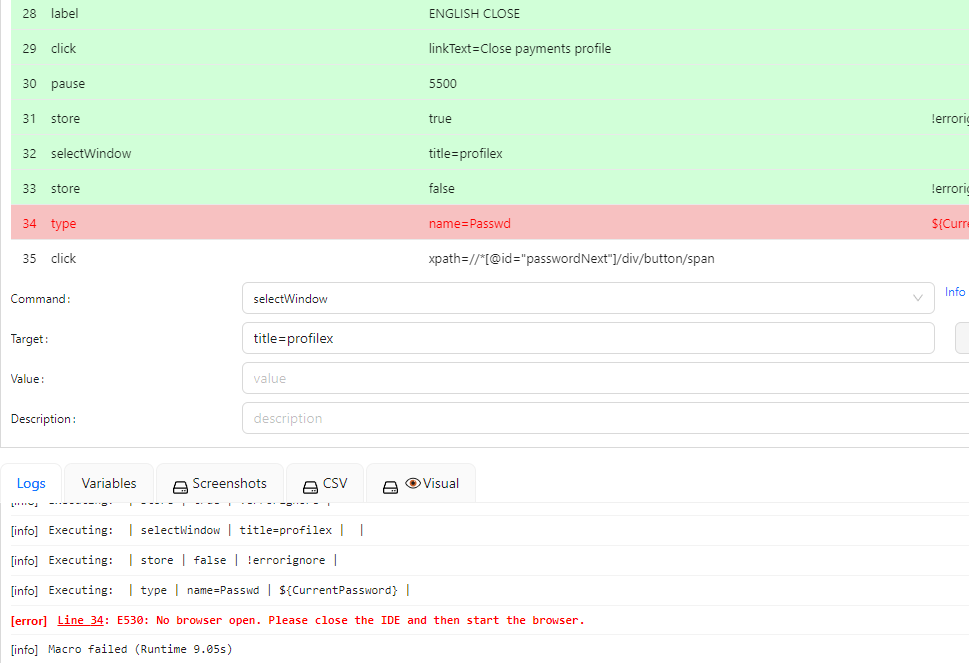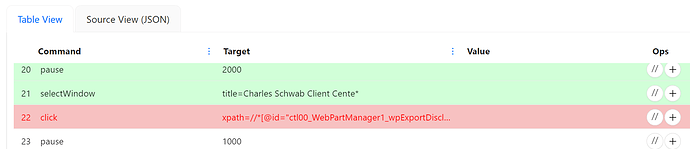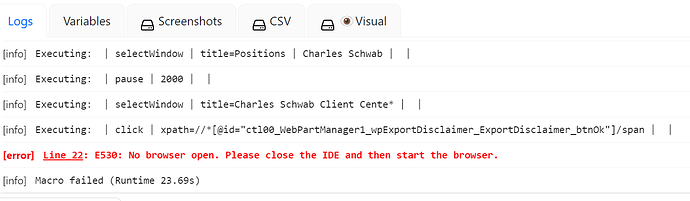pMaleK
June 21, 2024, 1:23pm
1
Hello, the problem started occurring after the last update 9.2.6, it never had a problem with the macro for a very long time.
Line 34 : E530: No browser open. Please close the IDE and then start the browser.
it correctly selects the window, but can’t interact with it
I have the same problem. I’m totally hosed.
I tried to use Firefox and Edge - same problem.
Thought I would add this too.
I am having this issue as well as several other errors that I have never gotten on longstanding macros
admin
June 22, 2024, 10:22pm
7
Ouch, it seems this is a side effect of a recent change that escaped our testing. We will debug this ASAP.
much faster to debug & fix it.
As a temporary workaround, you can go back to earlier RPA versions:
You can’t use mine, unless you have a Charles Schwab account. If you do, then I’d be happy to send the macro.
—Monte—
admin
June 23, 2024, 8:38am
9
Hi, we made a change that should fix the issue. As we have no test macro, we can not test it ourself.7 and let us know if this solves this regression bug. Thanks
V9.2.7 for Firefox is available already . RPA for Chrome/Edge V9.2.7 will be available in a few days, after they passed the Chrome and Edge store review process.
1 Like
ulrich
June 24, 2024, 7:59pm
11
1 Like
admin
June 24, 2024, 8:20pm
12
Thanks for the feedback. The Chrome update is available now, too
2 Likes
That fixed it for me (I’m using chrome). Thank you so much.
1 Like