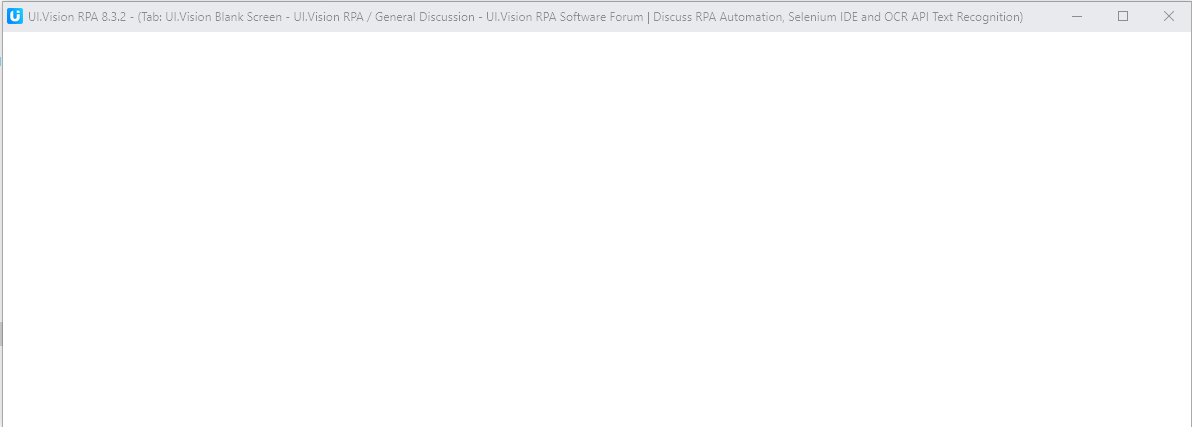why doesn’t saua’s ui.vision program show anything, it only appears for a while and the display after that is blank
Please add more details operating system and also in what situation this bug occurred, please add details to better understand the situation
As @newuserkantu mentioned, can you please provide more details, such as which operating system and what browser? And did it work before or just never works?
Hi, I am having the same issue of a blank screen appearing. It normally occurs when I go to delete the last step.
I am running this on an environment as follows:
- Processor: Intel(R) Core™ i5-2520M CPU @ 2.50GHz 2.50 GHz
- Installed RAM: 8.00 GB (7.89 GB usable)
- System type: 64-bit operating system, x64-based processor
- Pen and touch: No pen or touch input is available for this display
- Edition: Windows 10 Home
- Version: 22H2
- Installed on: 12/27/2020
- OS build: 19045.2846
- Experience: Windows Feature Experience Pack 120.2212.4190.0
- Browser: Google Chrome Version 111.0.5563.149 (Official Build) (64-bit)
The workaround appears to be to add a blank step after the last and the delete the required step.